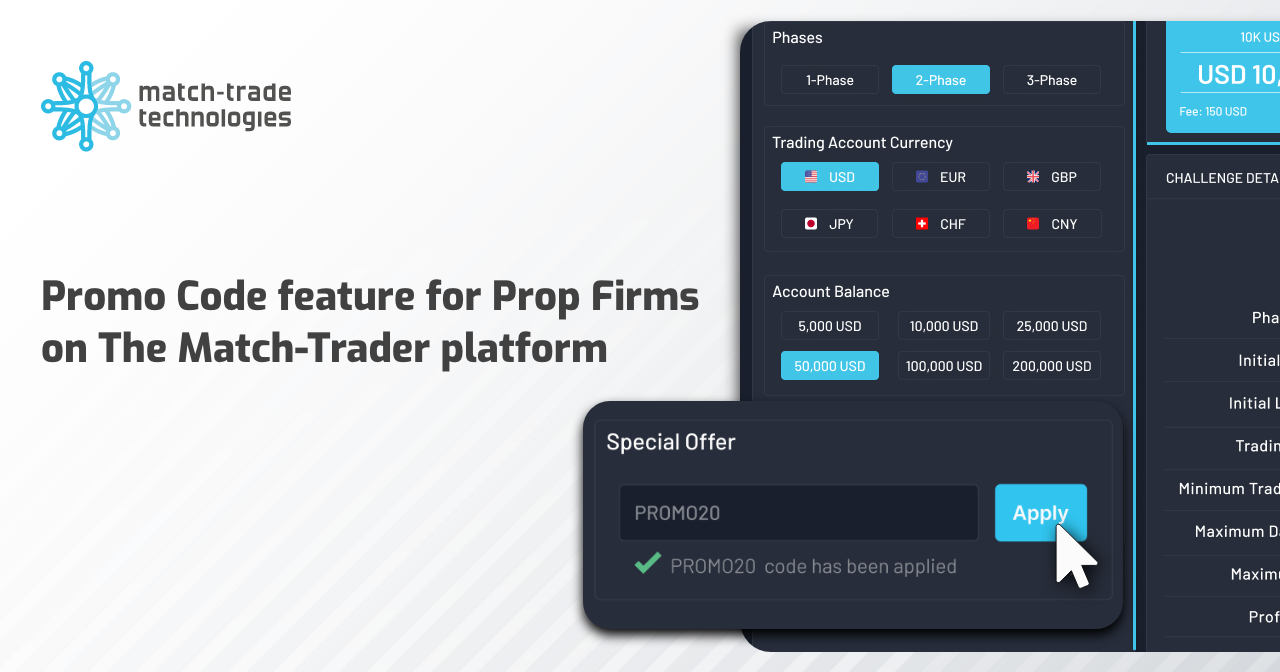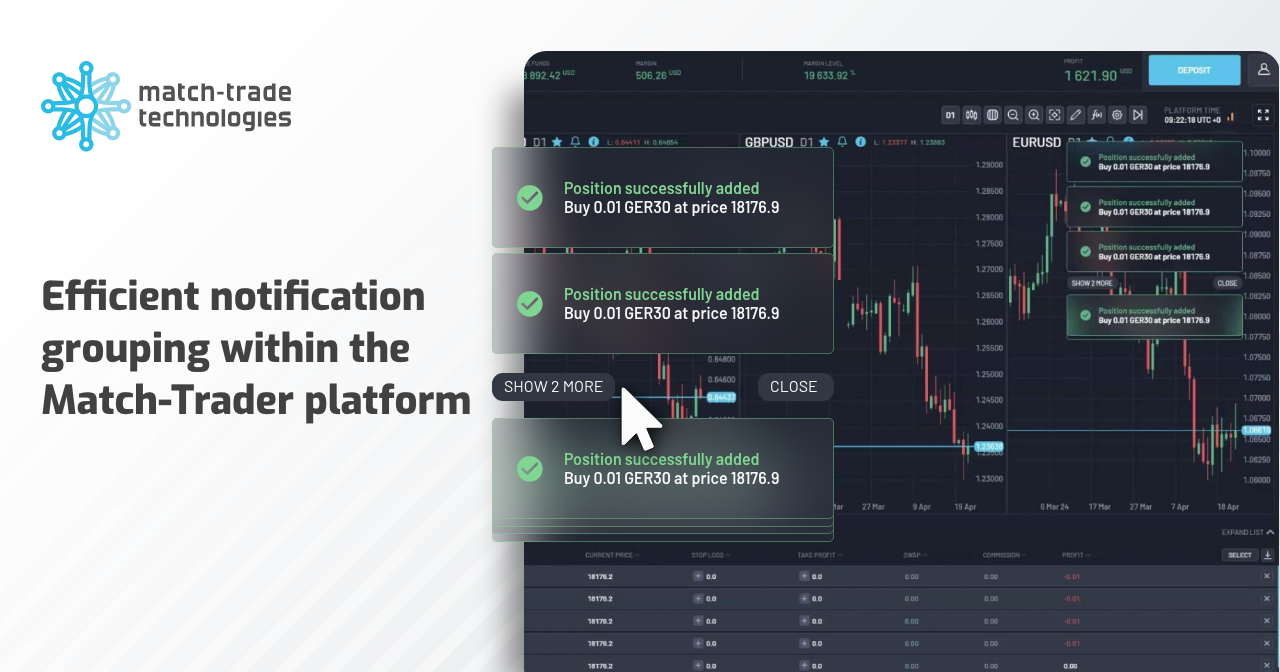A new “Lead Source” field in the “Leads” tab in CRM
A “Lead source” field has appeared in the Leads tab and in the account / lead views in our Forex CRM. Consequently, inside it, brokers can enter the source of the lead. By default, there are 6 options to choose from: Facebook, Web, Google, Client Referral, Previous Client, and Youtube. Data transfer to the field can be done manually, as well as, using the API. It is especially useful when using affiliate platforms that provide the broker with leads.
The change makes managing the sales process even more convenient.
“Go & Trade” button in Client Office App redirecting users to MT4/MT5 platforms
We extended the possibility to easily go from our Client Office straight to the MT4/MT5 platforms (formerly only available to users of our Match-Trader platform). Button “Go & Trade” makes it even easier to trade on the go. Switching between platforms, typically time-consuming, is now quick and effortless.
After clicking on the button:
- In the desktop version the users are redirected to MT4 or MT5 Web Terminal;
- In the mobile version (Google and iOS apps included) the user is redirected to the right app and its broker server if it is installed. If it is not, Google/Apple store opens allowing users to download it.
Additional security notifications feature for CRM admins
Each user with full access to CRM (admin) can set notifications, which will be sent to his email each time CRM users log in to the CRM (branch admin and any other role created by the broker). Such email contains the email address of the CRM user, the login date and time, and the IP address. Thanks to this feature, Brokers will have even more possibilities to make sure that the data’s security is intact.
Redirect from Sales Dashboard to Leads tab in Client Office App
In our June release, we’ve added a slight improvement in our Client Office to optimise the sales process. A redirection to the Leads tab appeared in the Sales Dashboard. After clicking on the lead status, users can go straight to the Leads tab (with filtering appropriate for the selected status).
Withdrawing funds to the segwit wallet address BTC
From now on, the possibility of withdrawing funds to the segwit wallet address BTC is supported. These are P2WPKH and P2WSH addresses that start with “bc1q”.
New elements in Crypto Transactions and Request tabs in Match2Pay
In our Payment Processor Match2Pay, we added the “Trading Account” ID column. It is possible to send this information via API so the broker knows which transaction relates to which trading account. The column appeared in Crypto Transactions and Request tabs. The more detailed information enables users to filter data using the account ID and have an in-depth look into the payments.
Information on the calculation of ROI in the Copy Trading App
In June we also updated the information available in the leader view in our Copy Trading App. Now, traders can learn how the ROI is calculated, and therefore, make better decisions while trading.
Trading account Margin Level in Forex CRM
A new block with information about the margin level has appeared in the account view in CRM. It only applies to the trading account for which the margin level is currently the lowest. Information about the margin level is also visible in the Accounts and Leads tabs as a new column in the table.
In short, added information gives Brokers the ability to quickly decide whether or not a given trader can open new positions.
Transaction’s Payment ID feature
In our Forex CRM, in the Deposits and Withdrawals tabs, as well as, in the detailed views of individual transactions, information about Payment ID has appeared. The Payment ID is the ID under which brokers can find a given transaction in Match2Pay. Thanks to this slight improvement brokers have an even easier way to manage traders’ payments. This feature also serves as a filtering option, allowing brokers to identify their clients’ transactions.
Different currencies support in the Client Office App
In June releases, we’ve also added support for the KZT currency in the SkyCrypto and Interkassa payment methods. The first one allows exchanging and storing bitcoins, while the latter is a payments methods’ aggregator for Internet business including FX.