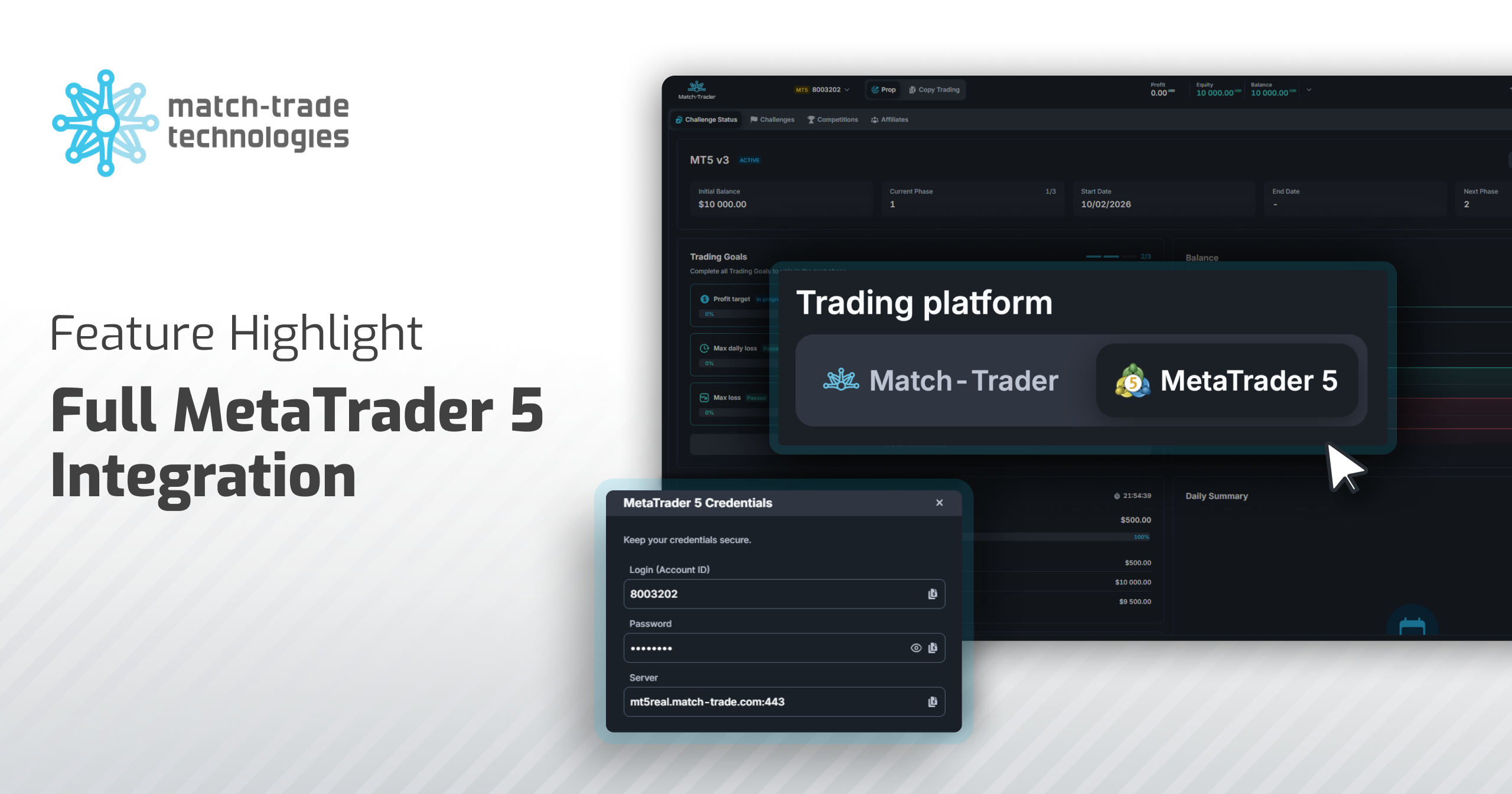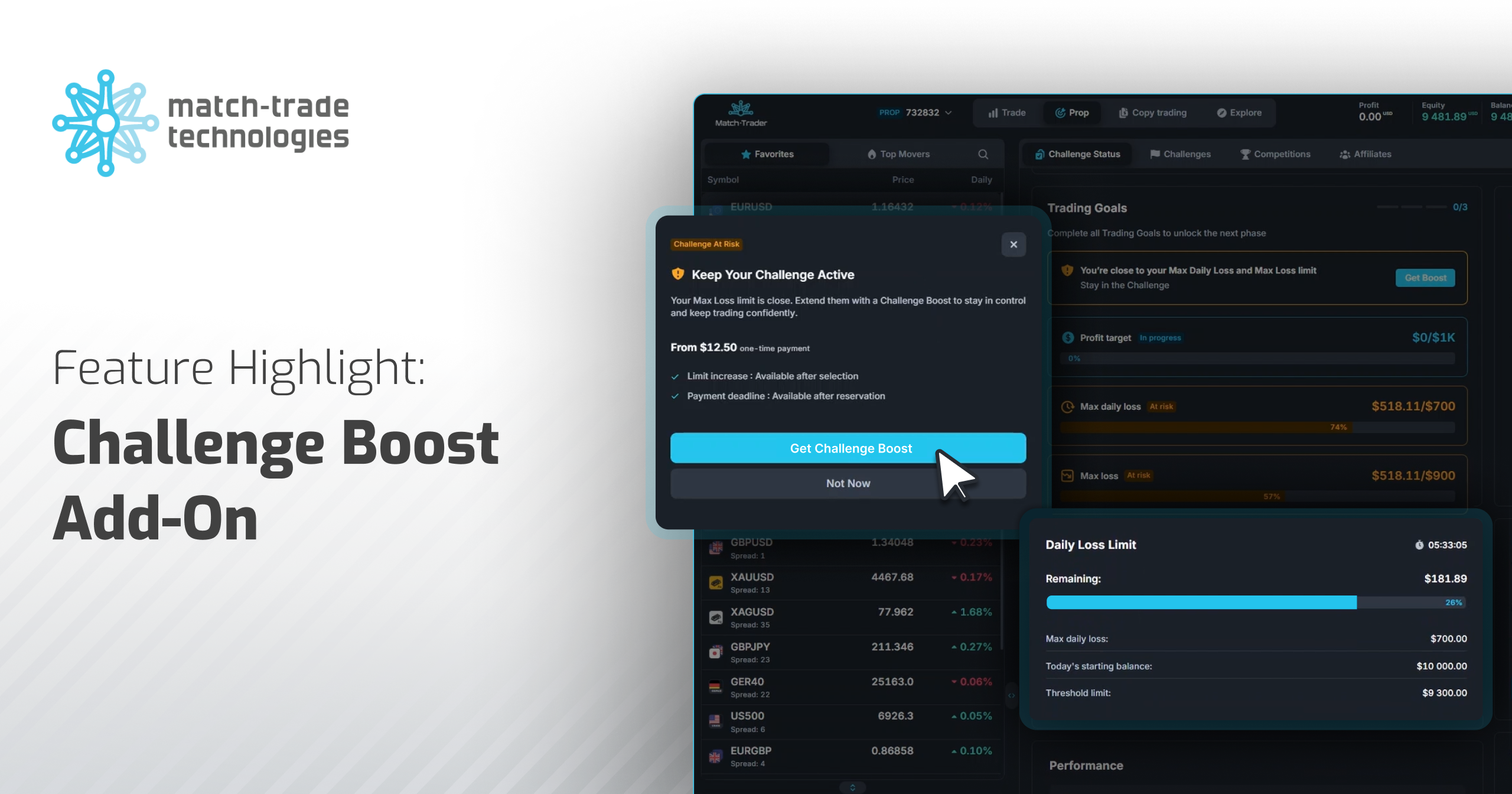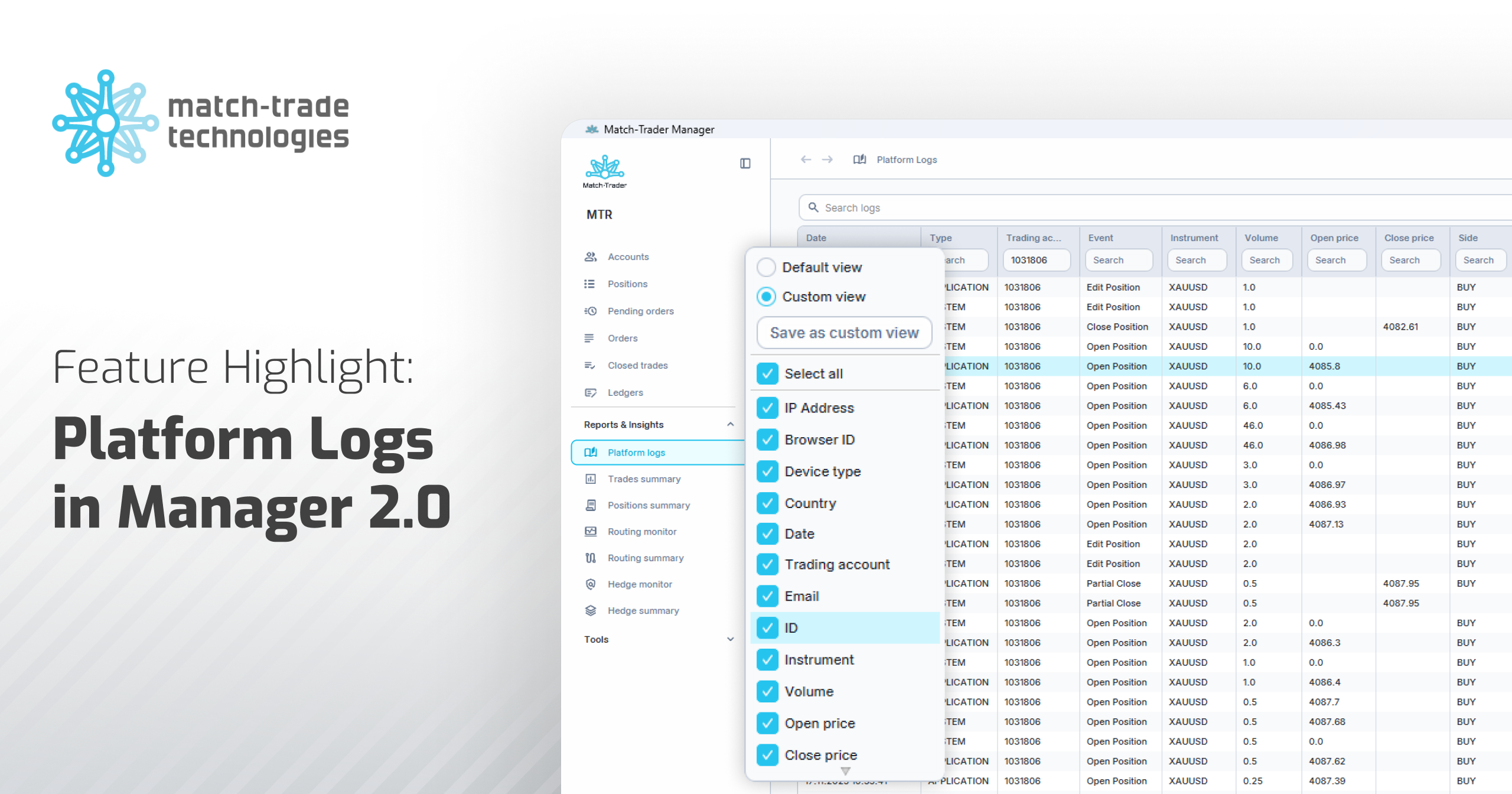In April, we introduced a series of improvements to our Match-Trader platform for Brokers, Forex CRM, and other essential solutions to help your brokerage business stay ahead of the competition. Some key updates include introducing a “guest mode” option for the Match-Trader platform, custom Broker footer on the login page, and expanded data management capabilities in the Match-Trader Manager. Keep reading to uncover all the updates and explore their potential benefits for your business.
Guest mode in the Match-Trader platform
The Match-Trader platform for Brokers now features a “guest mode” option, enabling traders to explore the platform’s functions and capabilities before registering an account. With the guest mode activated, clients visiting the Broker’s platform are greeted with a platform preview instead of a standard login screen. Non-registered users can access our advanced charts, read market news, check real-time prices, view copy trading statistics, and more. While in guest mode, users cannot perform any transactions. Clicking on transaction/payment buttons or directly selecting the ‘Sign Up’ and ‘Sign In’ options will redirect users to the login screen.
Benefits for Brokers:
From now on, traders can check the Match-Trader platform functionality before opening a trading account. This feature benefits traders who are still hesitant to register on the Match-Trader platform but are interested in trying it out. Guest mode lets traders witness firsthand how the platform operates, making it easier to decide whether to open a trading account with the Broker.
Custom Broker footer on the Login page of the Match-Trader platform
In April, we introduced a new feature in our Forex CRM called “LOGIN PAGE FOOTER” under the “Broker Profile” tab. This feature enables Brokers to customize the Match-Trader platform’s login screen by creating a personalized footer. The footer has a maximum height of 100px and supports HTML with inline CSS.
Benefits for Brokers:
The custom footer allows Brokers to enhance the platform’s appearance and make it more personalized. By leveraging this feature, Brokers can differentiate their services and improve their brand image, ultimately leading to increased customer loyalty. This functionality also enables Brokers to stay compliant with regulatory requirements by including risk warnings and other mandatory information in the footer.
Inbox for Broker’s Notifications in the Match-Trader Platform
The Match-Trader platform for Brokers now features an inbox where Brokers can send customized notifications to their traders. These alerts may include special promotions, exclusive offers, scheduled maintenance updates, and more. Traders can easily access the messages, with the number of unread notifications displayed as badges on the inbox icon.
Benefits for Brokers:
This feature allows Brokers to reach their clients with relevant, timely information directly, ensuring traders are always in the loop with the latest promotions, offers, and updates. Additionally, Brokers can use the inbox to send personalized messages to specific traders or groups of traders. Furthermore, by centralizing these notifications within the platform, Brokers can effectively reduce missed opportunities and foster a stronger, more loyal client base.
Streamlined Lead Importing in the Forex CRM
To enhance Data Management in our Forex CRM, we’ve introduced improvements to the import feature. Now, assigning a Group to leads during the importing process is no longer necessary. Instead, you can add the Offer and Branch details and decide whether you want to create trading accounts for these leads.
Benefits for Brokers:
This improvement is beneficial when adding leads from Lead Providers, as it allows for faster and more accurate importing of large amounts of contacts.
Improving Roles Management in our CRM
From now on, our Forex CRM offers the option to assign users the MAILING_REPROCESS role, granting them access to the Actions → Mailing tab. This permission lets users view a history of emails sent to traders and resend emails when delivery issues arise.
Benefits for Brokers:
By optimizing role management and allowing for more focused responsibilities, your team’s productivity can be increased, ultimately contributing to the growth and success of your brokerage.
Improved User Experience in our Forex CRM
In April, we focused on enhancing User Experience in our Forex CRM to simplify tool usage. We improved the offer view in the CRM by adding columns showing whether certain options are enabled for a specific offer.
The new options are:
- Hidden: If checked, the offer is not visible in the registration form, when adding a new account after logging in, or on the MAM leaderboard.
- Verification Required: To open a trading account on a given offer, the user must undergo verification.
- MTR Pro: A comprehensive view of the MTR platform, including an order book view.
Benefits for Brokers:
It is now easier for Brokers to quickly obtain information on a specific offer’s configuration without need to delve into the details of a particular offer. This enhancement offers Brokers a faster and more efficient way to access relevant information.
Expanding the import functionality in our Match-Trader Manager
In April, our development team made further improvements to the Match-Trader Manager, enhancing its Data Management capabilities. The Match-Trader Manager now allows users to assign swaps and commissions to each position when importing open positions.
Benefits for Brokers:
This feature is essential for Brokers transitioning to the Match-Trader from other platforms. It allows for a seamless, accurate and quicker transfer of all open positions, eliminating the need for manual swaps and commissions assignment. As a result, potential errors and inconveniences in traders’ positions are reduced, enhancing the experience for both Brokers and traders.
Buy and Sell orders in the Trades Summary of Match-Trader Manager
We have added the ability to see the number of Buy and Sell orders in the Trades Summary of Match-Trader Manager.
Benefits for Brokers:
This feature gives Brokers valuable insights into their clients’ trading behaviours, preferences, and overall market sentiment. By clearly understanding their traders’ activities, Brokers can manage risk more effectively and make informed decisions to mitigate potential losses.
Improving Data Management in the Match-Trader Manager
In April, we also enhanced the Data Management in our Match-Trader Manager app by adding the ability to filter positions and closed positions with order IDs. Furthermore, CRM users can perform actions such as Close All and Delete All once filtered.
Benefits for Brokers:
This upgrade enables Brokers to search for specific positions and closed trades easily, saving time and effort. Brokers can generate more accurate reports and track their traders’ activity more precisely.
Enhancing User Experience in the Bridge Manager
As part of our ongoing effort to improve the User Experience of our tools, we have added changes to the Bridge Manager app. As a result, users can now easily change the order of coverage rules through a drag-and-drop function.
Benefits for Brokers:
These changes give Brokers a more user-friendly and intuitive way to manage risk. With these improvements, Brokers can easily adjust the priority of coverage rules to suit their needs better and improve their overall risk management strategies.
Multiplier calculator in the Bridge Manager
In April, we added a calculator enabling automatic multipliers adjustment based on the contract sizes set on both the Broker’s platform and the Liquidity Provider’s.
Benefits for Brokers:
Simplifies the process of setting accurate multiplier values, which helps avoid situations where orders are sent to Liquidity Providers with incorrect volumes. This feature can help Brokers save time and reduce the risk of costly mistakes.
Expanded statistics in the Bridge Manager
The Bridge Manager now includes a new table called “Turnover per client”, broken down into A-Book and B-Book data. Additionally, there are now two extra buttons that allow users to request information on “Turnover per client,” “Turnover per symbol,” and “A-Book Revenue” for today and yesterday.
Benefits for Brokers:
This update allows Brokers to quickly and easily identify which traders are generating the highest turnovers. The expanded statistics provide a comprehensive overview of the A-Book and B-Book turnovers, enabling Brokers to optimize their risk management strategy for better returns.
Exposure Tab in the Bridge Manager
In April, we introduced a new tab to the Bridge Manager, allowing Brokers to monitor their current exposure across A-Book and B-Book. Brokers can easily view up-to-date volumes, profits and losses for each symbol, all presented in clear and concise charts. Furthermore, the tab offers the ability to monitor and adjust Exposure Rules.
Benefits for Brokers:
The Exposure Tab offers Brokers a more comprehensive and user-friendly way to monitor their traders’ activities. Moreover, the tab enables Brokers to manage Exposure Rules, helping them optimize their risk management strategy and maximize profitability.
Reverse hedging in the Bridge Manager
We’ve introduced a new feature called ‘Reverse Hedging’ that allows Brokers to automatically open positions on their hedge accounts opposite those of their traders without setting up a new Bridge. The opposite trades will be opened on the hedge account when the Coverage percent value is negative. Brokers can set different Coverage percent values for each instrument, individual traders, or groups of traders.
Benefits for Brokers:
This feature offers increased flexibility for Brokers in managing their clients’ exposure to hedge accounts. By setting tailored coverage rules for specific instruments or groups of traders, Brokers can better handle market volatility and increase potential profitability.