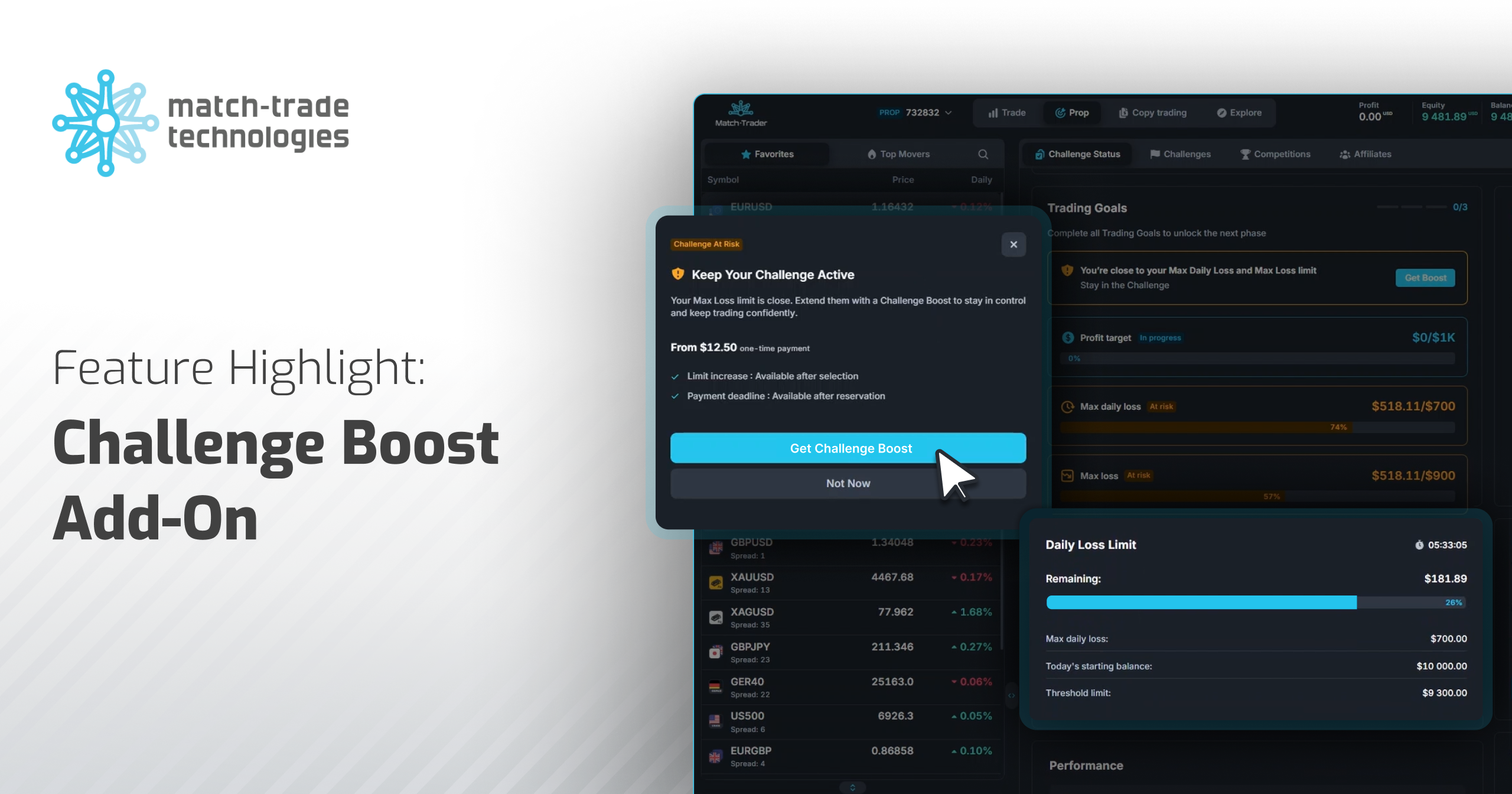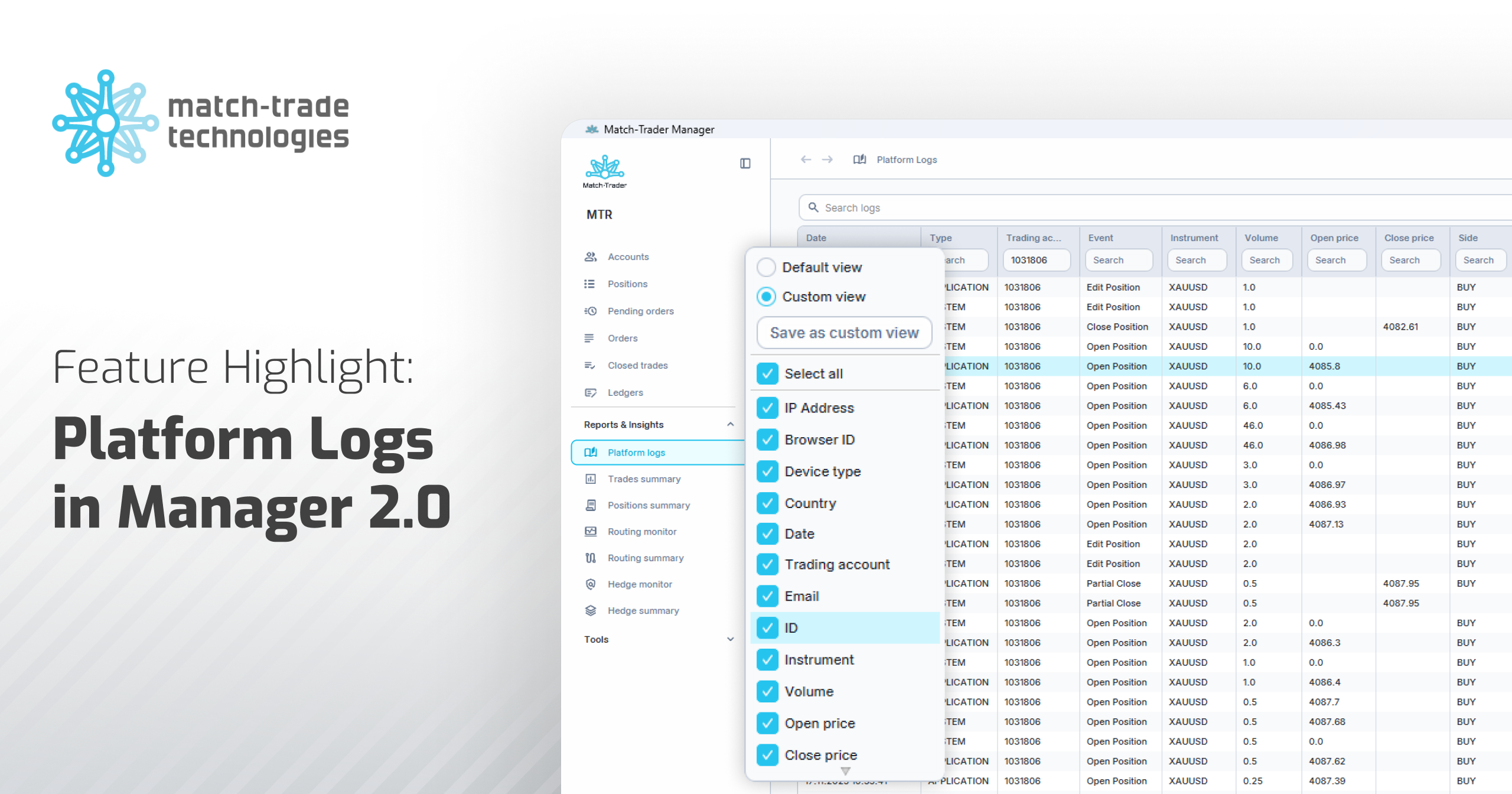In December, we introduced changes to our Match-Trader platform, CRM for Forex Brokers and Match-Trader Manager. Custom push notifications in Match-Trader and more API functionality are some of the upgrades. See the full list of releases below, together with a brief explanation of each.
Custom push notifications in the Match-Trader platform
In December, we added the ability to send custom push notifications from the CRM to the selected trader(s) using the Match-Trader platform.
Brokers can send notifications from CRM. They can do it in the detailed view of the account and as a bulk operation.
Benefits for Brokers:
Brokers will be able to communicate with their clients even more efficiently. They can send relevant information on request, e.g. if a customer needs to fund their account. The ability to run different campaigns will grow engagement and conversion on the platform.
New bulk operations in the Clients and Leads tabs
We added new bulk operations to further automate managing Clients and Leads in our CRM.
In the Clients tab:
- Change of lead status
- Change of verification status
- Change of branch
In the Leads tab:
- Converting leads to customers (convert to deposited client functionality)
- Change of branch
Benefits for Brokers:
The broker and his employees will be able to perform bulk operations on activities that, until now, they had to do per client. That will save them a lot of time, which will be better spent taking care of other crucial tasks.
Better ways of managing Brokers’ teams
The option to convert a lead to a customer with a deposit (in the account details view and in bulk operations) is now available as a resource in the role configuration in Configuration > Roles Management. For the button to be available for a given role, it is also necessary to enable resource Account access.
Roles with access to this resource enabled by default are BRANCH_ADMIN, ADMIN, Conversion Agent, and Conversion Team Leader.
Additionally, the Broker Analytics tab has been added as a resource in Roles Management. A given CRM user sees analytics only for accounts to which he has access.
Benefits for Brokers:
New resources result in even more freedom to personalise roles with access to CRM. The Broker can manage its employees’ access and create new roles on an even more precise level.
Improving the Broker Analytics tab in the CRM
The value calculation formula has been changed in the Broker Analytics tab in the Net Deposits table. The difference between deposits and withdrawals is displayed there. Only DONE transactions are considered, based on the “Net Amount”. The new formula is as follows: Net Deposits = Net Deposit Amount – Net Withdrawal Amount.
Benefits for Brokers:
The change will result in increased readability of the Net Deposits table. Brokers will have a more detailed view of the amount of money deposited by their clients, which will help them make better decisions.
More API functionality in the CRM
We have extended the available APIs to better match them to the needs of external applications and affiliate marketing platforms that integrate with MTR. The introduced changes include:
- Adding an endpoint for signing all trading accounts (uuid, login/id, email)
- Adding an endpoint to change the trading account offer
- Adding an endpoint to download offers (get an offer)
- Adding sorting for the GET /api/partner/{partner id}/leads/view method, thanks to which it is possible to search for accounts sorted by become_active_client_time and updated
- Adding the ability to download the online status parameter via the API for each client
- Better endpoint descriptions in Swagger.
In addition, we have added a new parameter, adminUuid, which is permanently assigned to accounts and leads created by the API. Thanks to this, the creator of a given account/lead will always have access to it.
The Broker can use the branch functionality more freely without the risk that the leads generation platform will not be able to check the status of the leads sent.
Benefits for Brokers:
Greater freedom with using the API integrations.
9Pay deposits available in the Match-Trader platform and Client Office
In December releases, we also integrated new deposits into our Match-Trader platform, Forex CRM software, and Client Office. The change allows for greater flexibility when choosing a payment method.
9PAY is a supplier operating in the Vietnamese and international markets. It supports many local banks.
Choosing the language of the platform upon entering Match-Trader
From now on, traders using Match-Trader can change the language on the login screen of the trading platform. This option is also available when creating an account.
Changing the language is an additional option, as usually, the platform is displayed in the language set in the client’s browser (if the translation is available).
Benefits for Brokers:
Clients can view the registration form in their own language, which makes for a better user experience. The logging-in process becomes much more straightforward, resulting in increased engagement on the platform.
Closing Multiple Positions at Selected Price in the MTR Manager
In Match-Trader Manager, a “Close All At Desired Price” button has been added in the Positions tab. This option allows Broker’s team to close all positions at the selected price. It is only possible to close a position within one symbol.
Benefits for Brokers:
Using the newly created button will allow Brokers to save a lot of time they usually would spend on closing selected positions by hand. Process automation is yet another chance to improve the management of the entire trading environment.
Filtering by instrument and transaction side in the Match-Trader Manager
We added two new fields for filtering the Positions tab. These are
- Symbols (“Instruments”) – in this case, Brokers can additionally select the “Exact Match” checkbox, which allows them to filter by exact match to the value provided in the search field;
- Side of the transaction (“Side”) where they can filter by the buy, sell or both.
If the results are filtered using any of the above filters, the Close All and Close All At Desired Price actions close only the positions in this list, not all open positions.
Benefits for Brokers:
Improved filtering allows Brokers’ teams to extract specific information they currently need. That way, they can save a lot of time they would usually spend looking for specific data or exporting it manually. Closing all of the filtered positions is extremely helpful during rollovers or any situation when a Broker wants to close positions of specific instruments.
Execution time column in the Match-Trader Manager
In Match-Trader Manager, in the Orders tab, there is a new column, “Exec Time”. It displays the time in milliseconds that elapsed from the moment of sending the request to close the position to its closing (formula: Update Time – Open Time). In the summary of this column, at the bottom of the table is the average time for all orders.
Benefits for Brokers:
The additional column means more information for Brokers to use while managing orders. This allows Brokers to check if there are any delays when placing orders and check if the set delay/slippage is applied correctly.
Easier accounts management in the Match-Trader Manager
In Match-Trader Manager, we also added new bulk operations, including
- Blocking and unblocking accounts;
- Moving selected accounts to another group.
Benefits for Brokers:
The Broker and his employees will be able to perform bulk operations on activities that, until now, they had to do per client. That will save them a lot of time, which will be better spent taking care of other crucial tasks.
New routing rules in the Match-Trader Administrator
For external and internal routing, we added an option to set what percentages of the client’s position volume will be opened at a liquidity provider. The coverage ratio is expressed in percentages. By default, it assumes a value of 100%. That means the volume of positions at a liquidity provider is the same as the volume of positions of the client whose group is set in the routing rule.