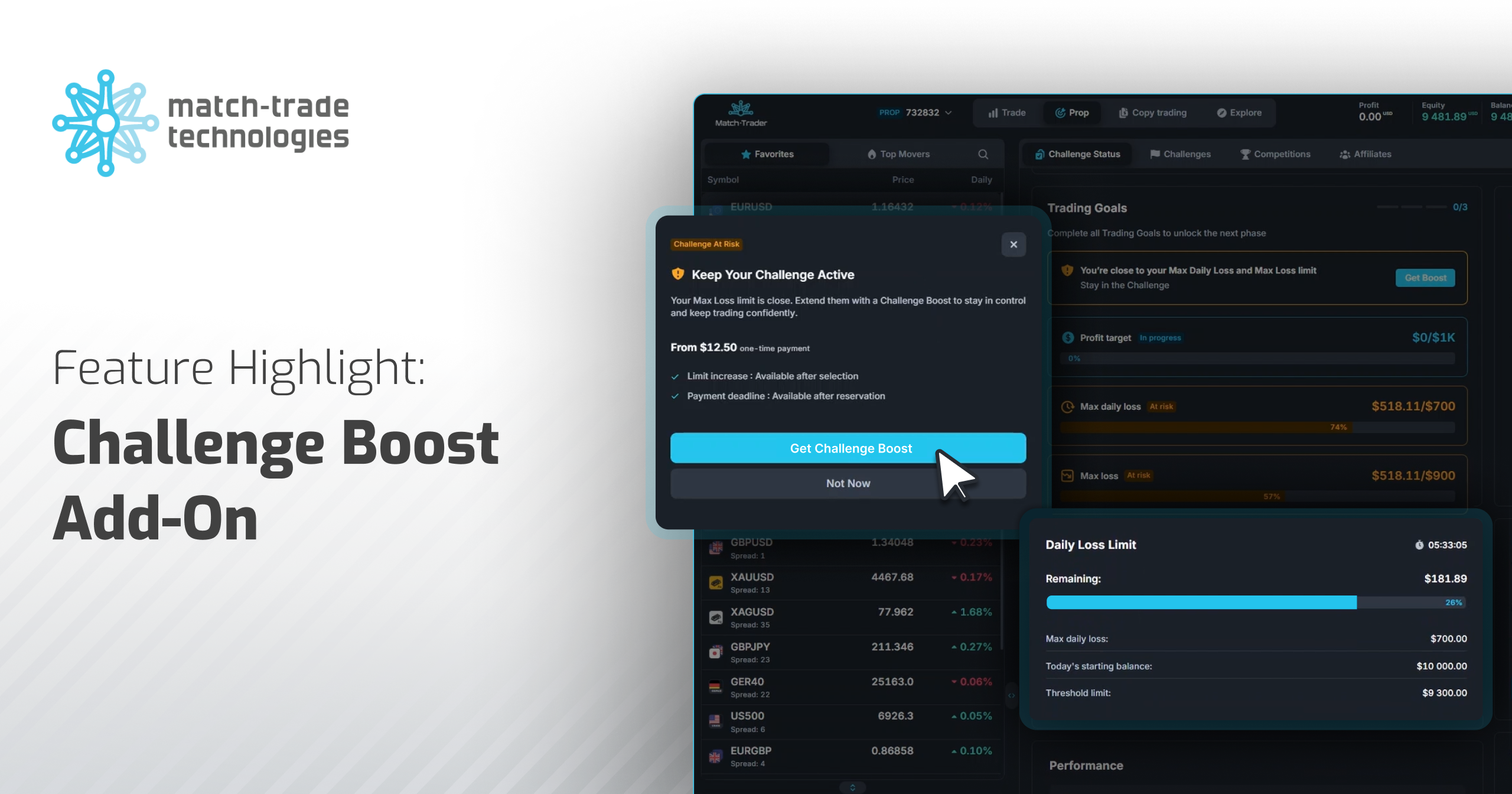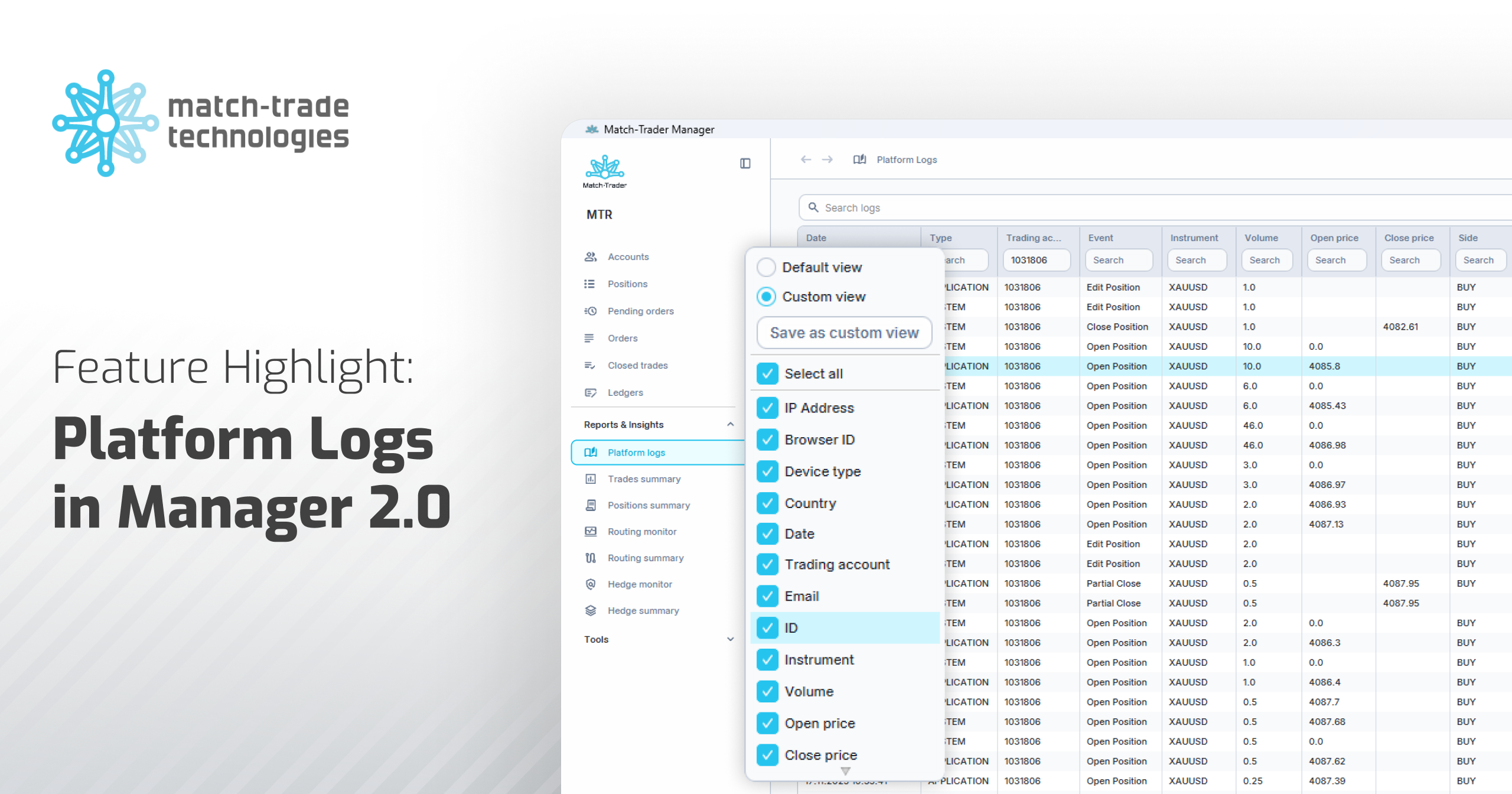Easier management of leads and clients in our Forex CRM was our primary goal for August.
Existing accounts have been split into Clients and Leads
In our August release, the Accounts view in our Forex CRM has been changed into the Clients view. From now on, Traders who have made a deposit (FTD – First Time Deposit) will be shown as clients, and those who have not will be shown as leads.
The clear division between the two statuses will allow Brokers to work with clients and leads independently. They will be able to manage access to particular CRM sections of their employees/teams more efficiently. That way, they can create different strategies for both of these categories of Traders and easily execute them. Having access to the entire base of users that have not made a deposit, Brokers will have a chance to create a campaign focusing on growing Traders’ engagement. The opposite is also true. Managing the base of active users will become easier as well.
Individual teams such as Conversion and Retention will now have the information they need to manage leads and customers. This can save a lot of time when reviewing leads and checking their statuses. As the list of leads has been reduced by active customers, the work of teams responsible for verifying leads has been significantly improved.
Notifications of the current status of Brokers’ sessions (liquidity)
In August, we made a significant change to the Match-Trade Bridge. The solution connecting Brokers to chosen liquidity pools now gives them the ability to set up notifications about every change in the liquidity statuses. This information is automatically delivered to a set e-mail address (of any chosen user or admin). In the message, there will be a possibility to quickly and conveniently change the status.
This functionality will be extremely important if the Broker’s session gets disconnected. If that happens, the Broker will lose the opportunity to open positions or access to the quotes. Receiving notifications will allow the Broker and our Support Team to react quickly and restore all capabilities of the connection by restarting the bridge or the fix session.
Storing the history of Account Managers
From now on, Brokers will have access to the history of Account Managers. If the Account Manager of a given client or lead changes, the information about that event will show up in the Timeline tab. Possible events include:
- Assignment of a new Account Manager,
- Reassignment of the Account Manager,
- Deleting the Account Manager.
By introducing this change, we give the Broker complete control over what is happening in CRM. Brokers will no longer have to remember about the management of a given client – everything is always visible and available in one view. Brokers can thus even better measure the efficiency or effectiveness of their employees. They have full information, thanks to which they can save a lot of time checking how the management of a given lead/client proceeded.
It is also easier to obtain information about archival issues – the Broker/manager then knows who to contact if the Trader has a new account manager, but the problem concerns the period before his assignment.
Predefined roles in the Forex CRM
In the latest update, we added the list of roles that automatically appears after the CRM configuration for the Broker.
This list includes:
- Conversion Agent,
- Conversion Team Leader,
- Retention Agent,
- Retention Team Leader,
- Account Manager,
- Support & Customer Service,
- KYC,
- Finance.
The Broker can freely edit the permissions and accesses of each role and decide whether he wants to use them. The feature allows Brokers to quickly and effectively manage all the assigned roles. That, in turn, makes managing the entire staff hassle-free, making all the processes faster and easier.
Roles are an important step toward preparing a ready-made toolkit for Brokers. The introduced change requires even less work/time on the part of the Broker because it is already configured for him. The roles are based on the already existing (i.e. checked) settings in our CRM and are based on the experiences of many other clients. The Broker does not have to think about configuring roles anymore – it is enough to edit/match existing ones to the structure of his teams or exclude those that he does not currently use. Should a need arise in the future, such as the establishment of a KYC department, the role can be easily assigned to the team members.
More intuitive display of roles in the Accounts tab of the Forex CRM
In August, we also introduced changes to the Accounts view in our Forex CRM. To make the entire view more intuitive, we changed the Role column’s contents. Now, Brokers will quickly see the exact role that has been assigned to the specific person in the Roles Management tab. There will be no need to look for this information, so the entire process of managing the roles will be more streamlined.