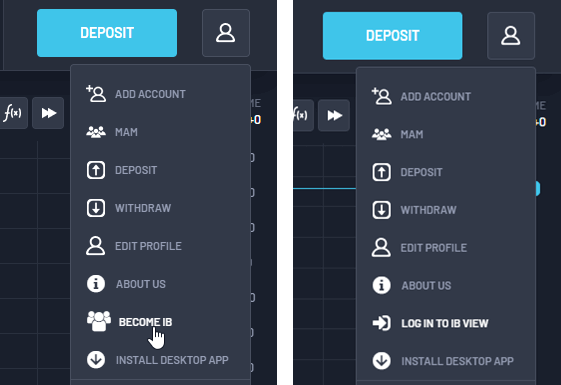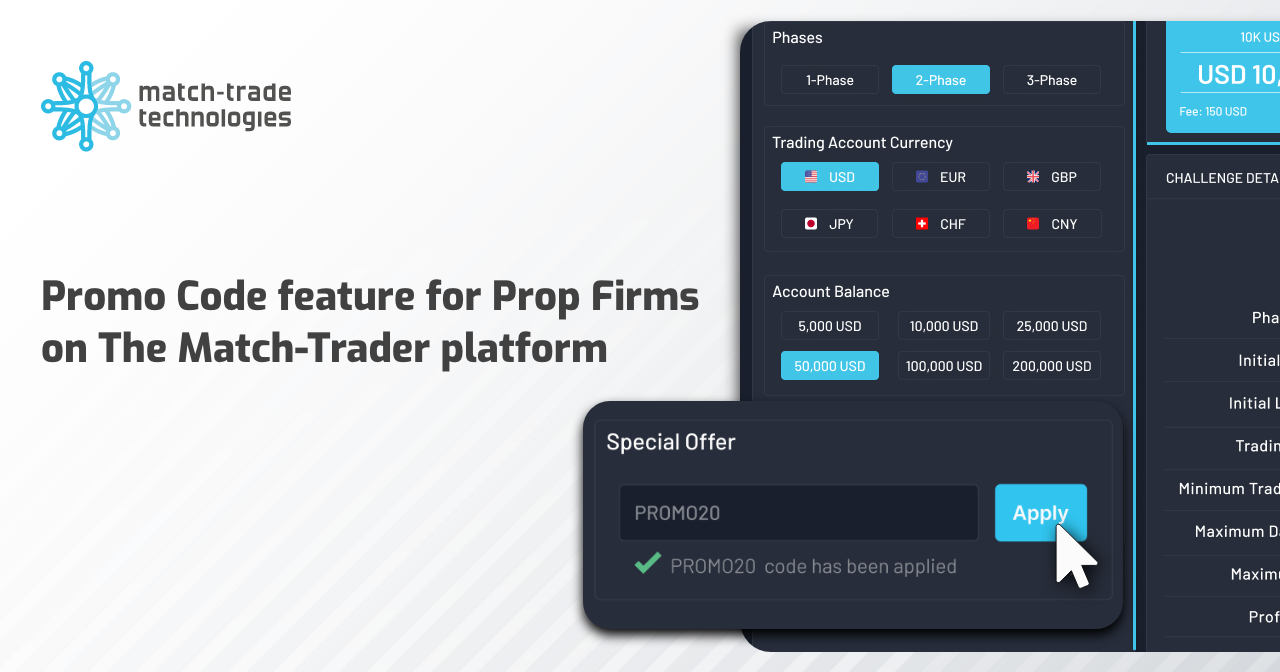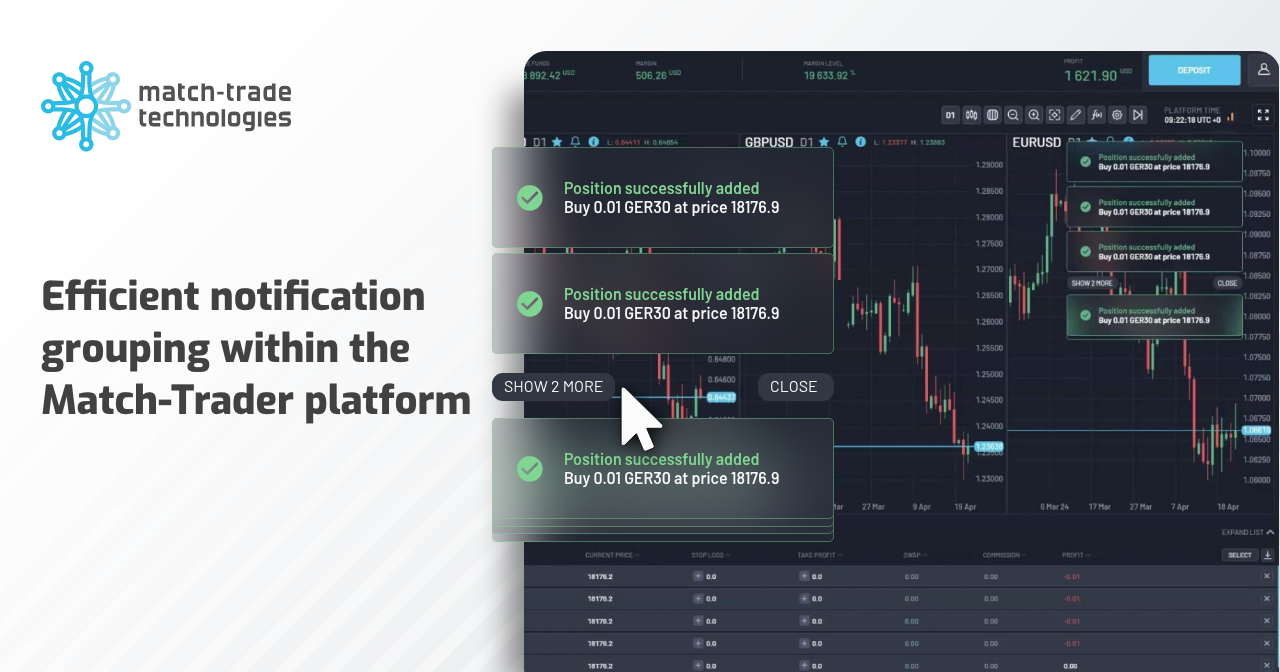- Setting password in the Client Office
Beyond the standard client’s password reset, the broker can also change it in Client Office. It’s a convenient option for quick password change for users who can’t access the mailbox.
- New payment gateways
Two more Bitcoin exchangers have been added to our platform. During the June update, we have focused on Asian countries. Thanks to this we expand the list of FIAT currencies supported for the credit card deposit to USD, EUR, GBP, RUB, IDR, KRW, UAH, TRY, JPY, ARS and local/wire transfers to EUR, GBP, INR, IDR, HKD, SGD, PHP, MYR, THB, VND.
- Commission in trading form
Commission values shown in trade form clearly show the broker’s commission configured in the group. Combining spread cost traders will know all costs of the position before opening it.
- Customizable register forms
Each broker needs different customer data, we understand that that’s why in the Client Office broker can set up which forms need to be filled by the client obligatory or optional. Do you need additional information provided by the client? Let us know, it can be easily added to registration form
- Multi Account Manager
Trading accounts managed by money managers are becoming more popular in the FX industry. That’s why we have integrated the Match-Trader platform with our in-house developed MAM system. Users can create new managed trading accounts from the account managers leaderboard accessed from the platform.
- Highs and lows in Market Watch
On the June release we have added an advanced view of the market watch for the users who need to see precise instrument’s information. Spread, high and low can be hidden in the mobile app in account settings. Highs and lows are also visible in web view on trade buttons
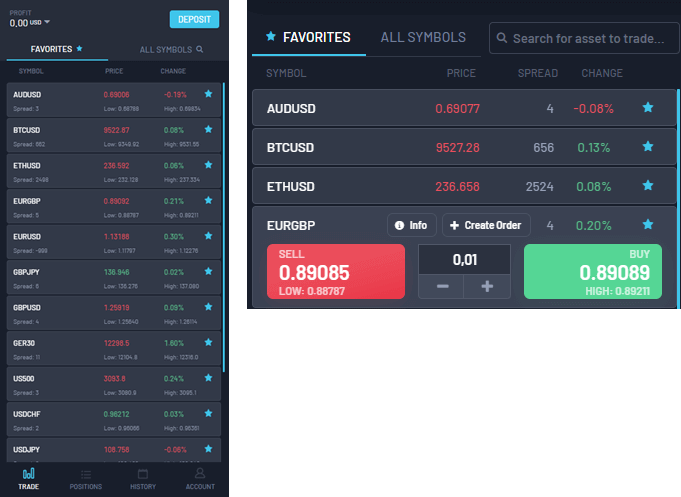
- Become IB functionality
For all the user’s who would like to become an Introducing Broker we have added easy access to it on the platform. By clicking on the “Become IB” button trader sends a request to the broker which can be reviewed in the Client Office. Once he becomes affiliate “Become IB” button is replaced by redirection to IB view where he can see how much he can earn from the fees, client’s accounts and calculate commissions.