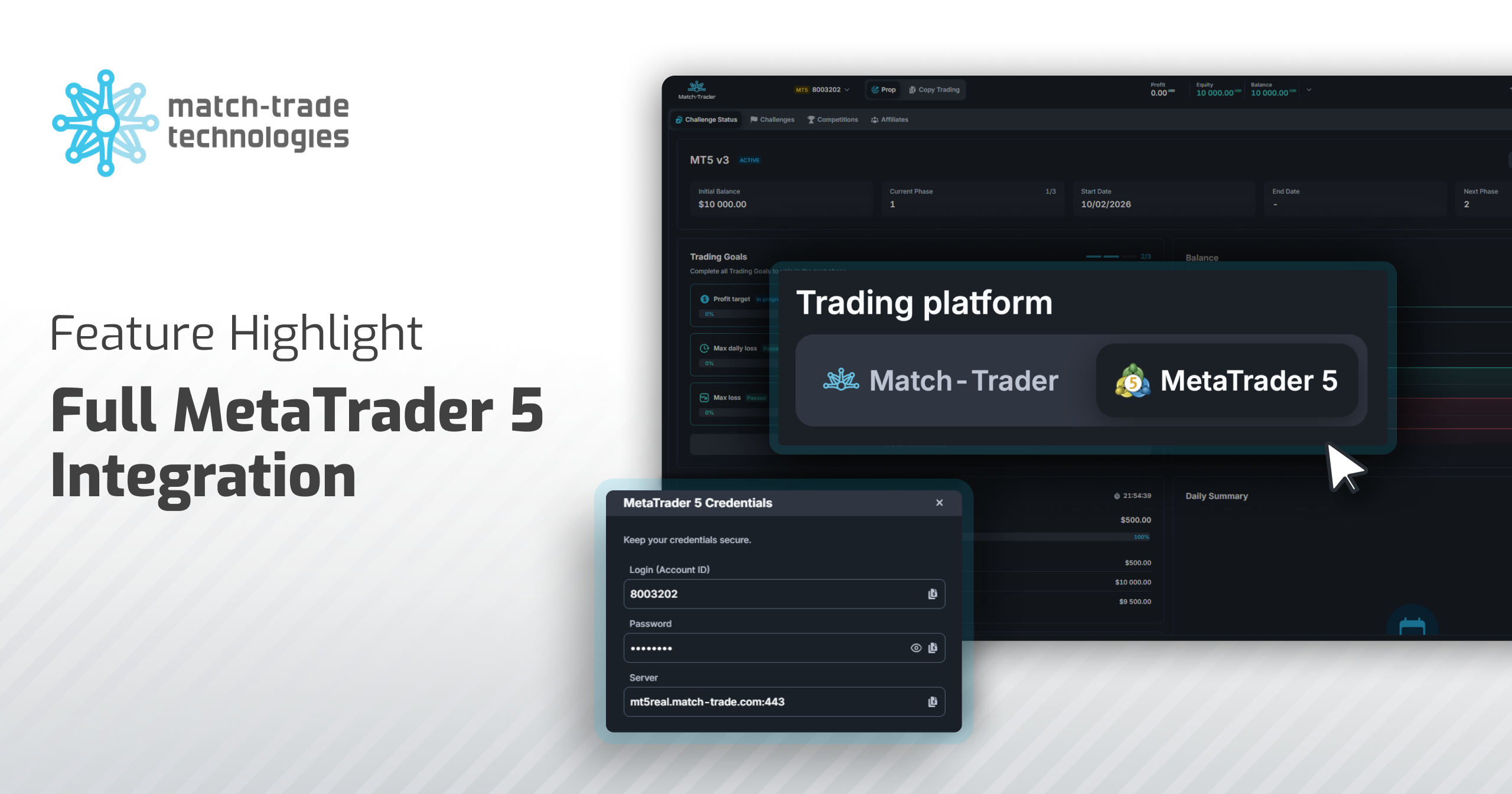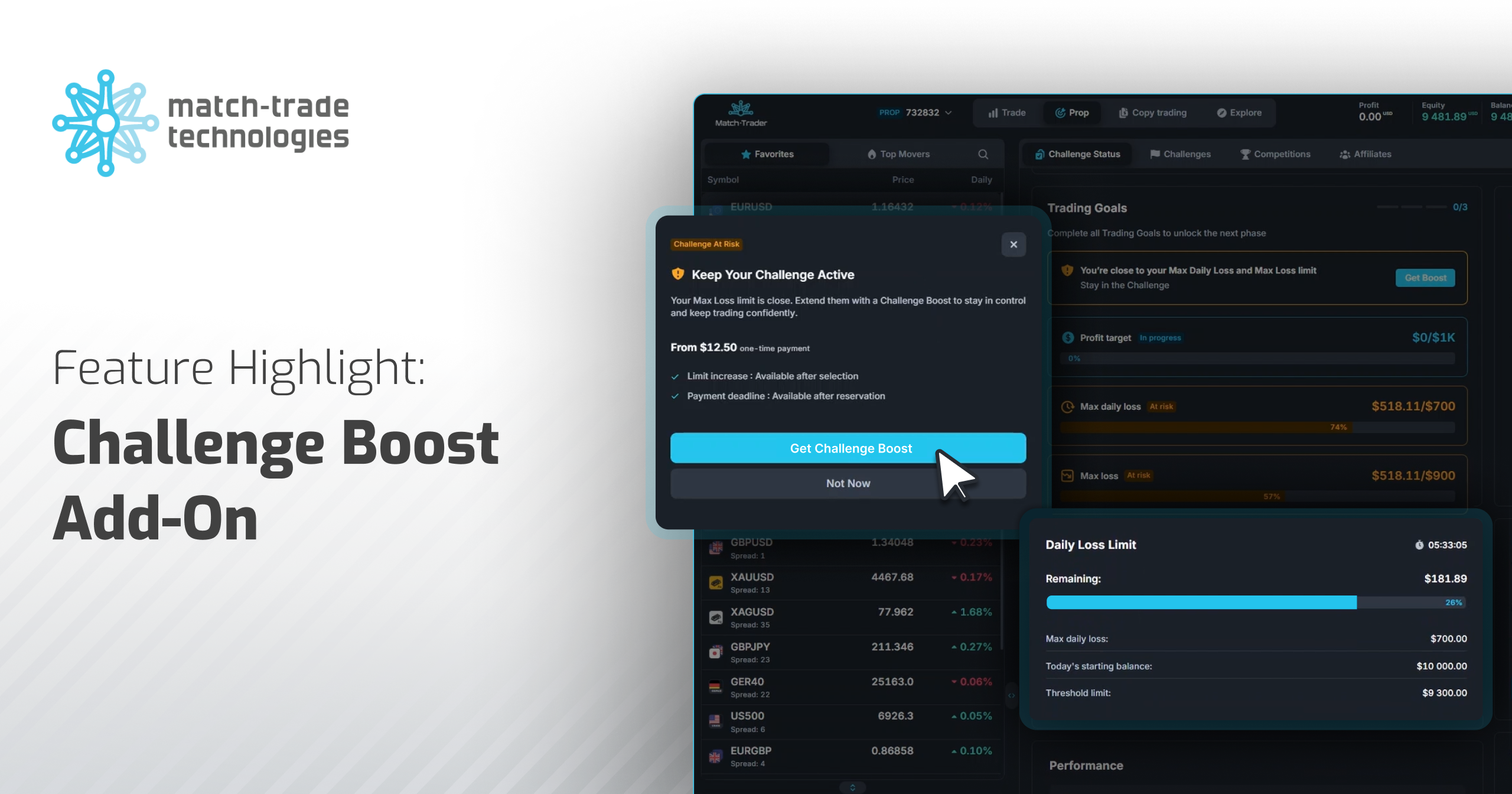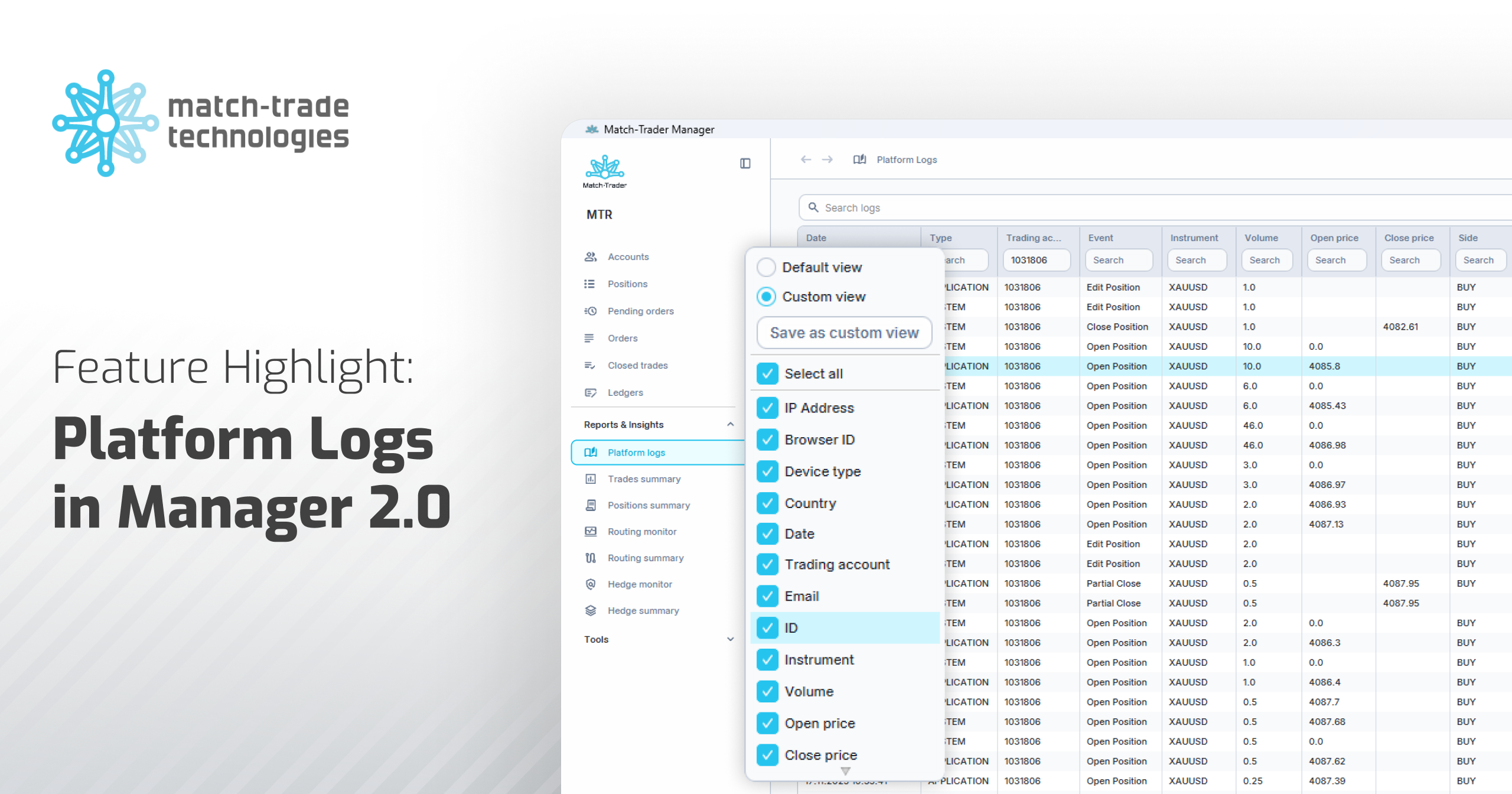New Match-Trader platform personalization options
In March releases, an option to choose new styles appeared in our Match-Trader platform. Brokers can choose out of 5 skins for their platform or show all of them to the trader and leave the choice simply to the trader. As follows, this is the first step in the increased personalization of our Match-Trader trading platform. We continue to work on making Brokers, who work with us, to be more flexible and recognizable in the market.
Social & Pamm Leaderboard view without a login
From now on, the Social & Pamm leaderboard view is available without logging into our Match-Trader platform. Redirection to the leaderboard is available on the login screen, and the Broker can also place a direct link on his website. The client can view all Money managers and their statistics, click the follow button, and be automatically redirected to the account registration stage.
New Cashback system in the CRM app
A broker, which uses Match-Trade CRM can now set up an automatic cashback to their clients for the turnover they have generated. Two modes of cashback can be set:
- $ per lot
- $ per $100k, which is an improved version of $ per lot as it considers the lot’s par value (e.g. 1 lot per BTCUSD has more than two times less par value than 1 lot per USDJPY).
Cashback is set for trading accounts in a given offer and applies to Match-Trader, MT5 and MT4.
Social Feed Notifications in Match-Trader
From now on, every user of our Match-Trader platform receives a notification when the position is opened by the Money Manager. While using the platform, the Trader is notified of a new position, which can be copied via the Social Feed tab. Or Trader can follow the given Money Manager and copy all his positions.
New columns & filtering options in CRM
New columns “Last Deposit Date”, “Margin”, “Equity”, “Total Deposit”, and “Total Withdrawal” have been added to the customer account view in our CRM app for Brokers. Also, we’ve added a column with crypto addresses to the field for depositing and withdrawing funds. Filtering by individual columns has been added to facilitate the daily operations for the Broker and their sales and retention team. Brokers can use filters on multiple columns at once or the Search All Columns filter to search for a given expression in all columns.
An easier switching to CopyTrading view in Match-Trader
In our Client Office, the “Copy Trading” tab has been moved thus a smooth change between the view of Money managers and trading accounts is possible. Without opening a new tab, users can track information about their subscriptions and Money Managers’ statistics. After switching to the Social Trading view in the Match-Trader platform, the upper bar with information about the trading account is displayed. The deposit button facilitates the payment of new funds when the client decides to complete a given Money Manager.
Clients’ crypto address generation in CRM
We have added an option to generate or view crypto addresses in the CRM app for all clients. The new tab can show all the addresses for the supported cryptocurrencies – BTC, ETH, BNB, TRX and all tokens from these blockchains including USDT and USDC. Thanks to it, CRM users can easily track all the payments and verify if they were sent to the correct accounts.
Sending the MT4 / MT5 investor’s password when creating a trading account
The email template can specify the investor password immediately when creating a trading account on MT4/MT5. The broker can use the investor password to manage the account, and when using it, you will only be able to view positions but will not be able to open new ones.
“Massive lead assignment” functionality
We’ve added a new function to our CRM application that allows Brokers to assign clients massively to a specific account manager in the Leads and Accounts view. After clicking the “Bulk assign account manager” button, an additional column appears with the option to select multiple accounts. After selecting the accounts, the option to select the account manager appears. It is possible to filter by columns and select clients to assign according to the search criteria.
Payment Link generation on Match2Pay
The Generate Address option, in addition to the created wallet address, also displays a link to the payment page. The link can be sent directly to the customer for a credit card deposit using integrated exchangers.
Uploading additional customer data to Stripe in CRM
If there is information for a given user in the fields: City, Country, Postal Code, State, Email, Name, Phone, it will be sent to Stripe to reduce the deposit rejection rate in our CRM app. Stripe is a global payment method that uses local methods and credit cards.