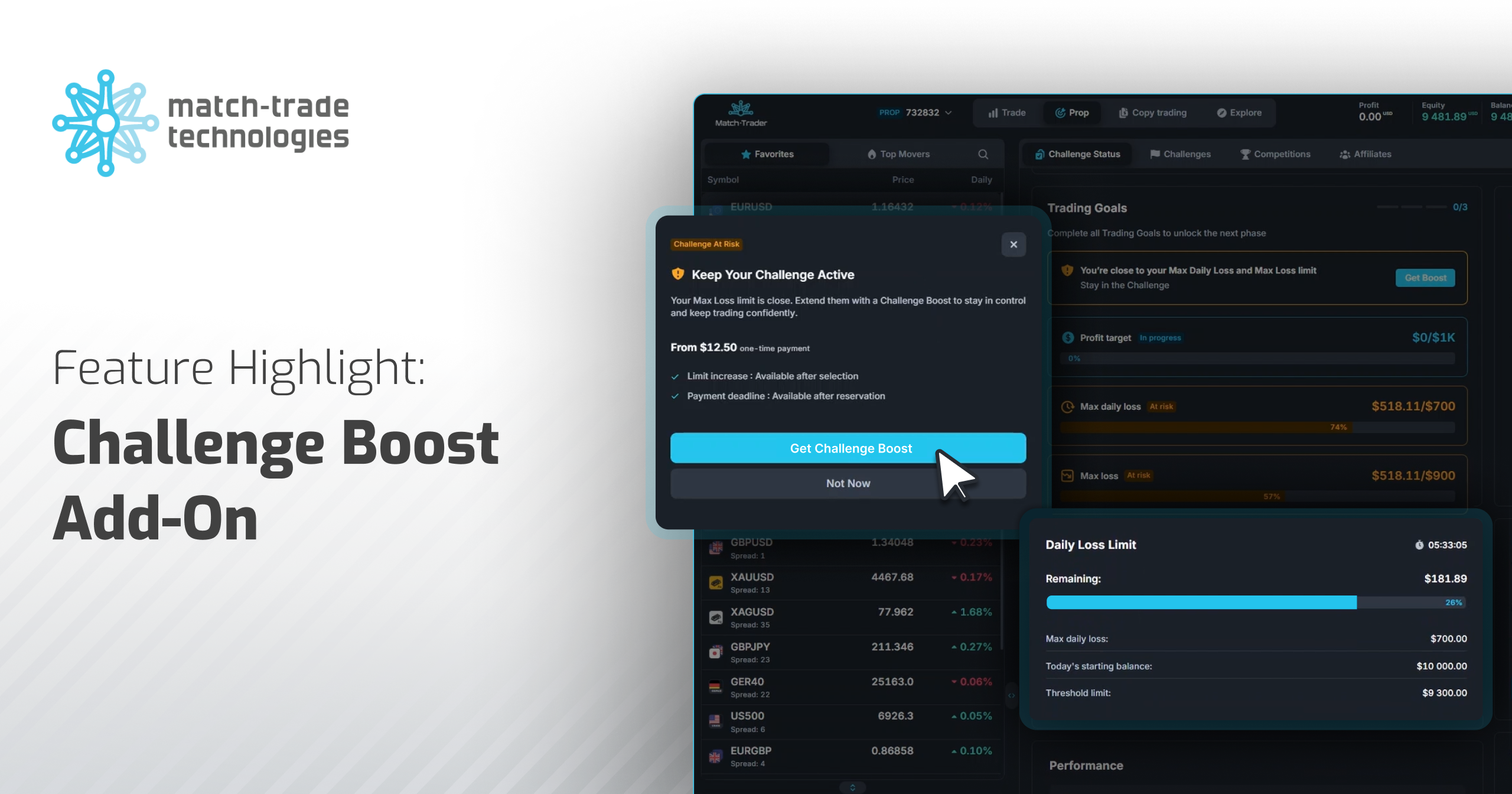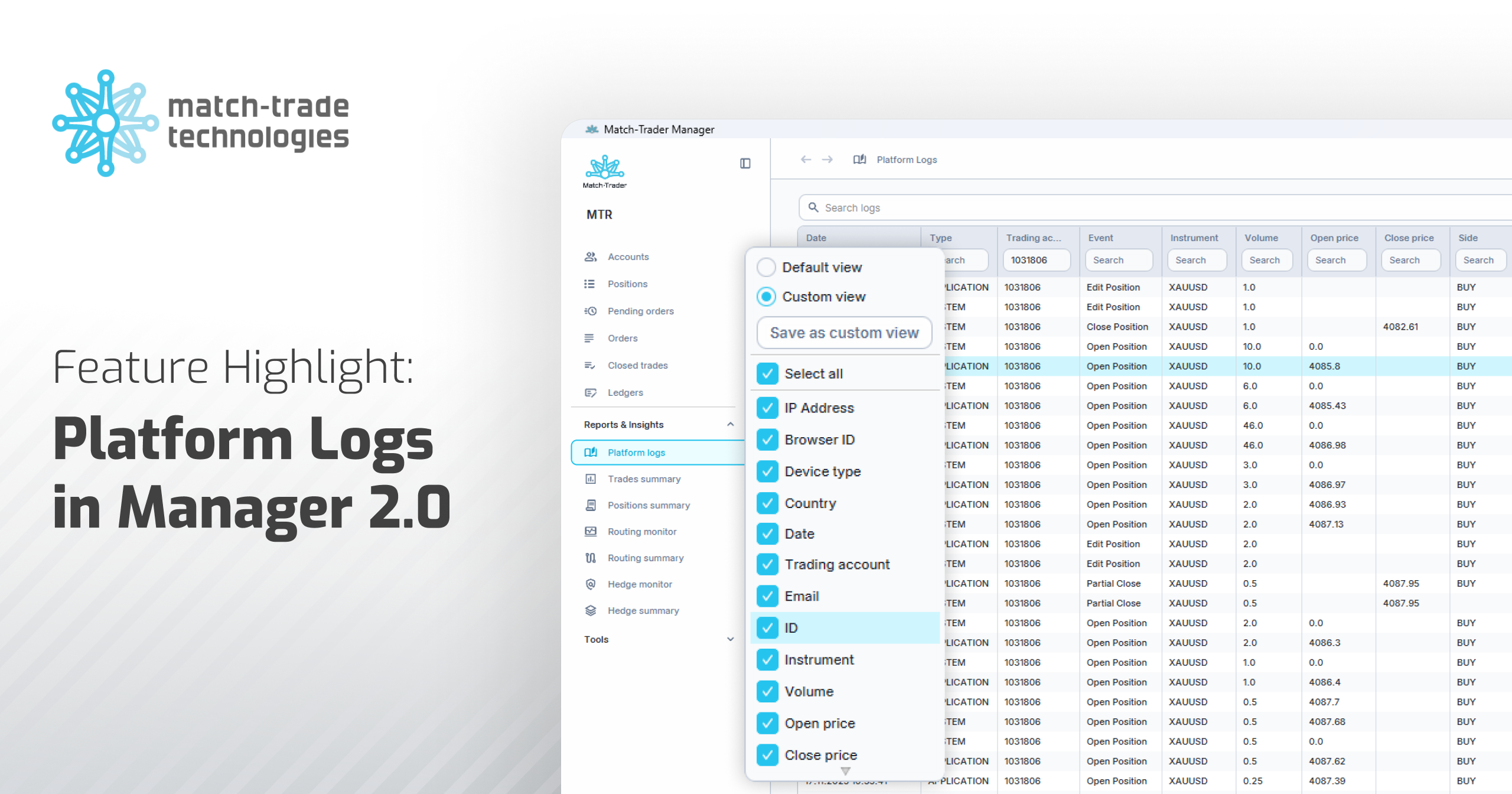Social Trading and Client Office’ Leaderboard Integration
We’ve added Social Trading support for the Client Office App and Match-Trader platform in our August release. From now on, the Social Trading solution can be used directly from the Client Office. Brokers using our systems will make a masters division with the MAM/Social Trading tag in the leaderboard, select the amount and enable maximum loss.
The ability to assign Account Manager to leads & accounts
In our Back office apps, Brokers can assign Account Managers to specific leads or accounts. Thus, the Account Manager will see only those leads that will be attributed to it. If the Account Manager has a sub-branch in Roles Management, it also sees sub-linked accounts to the branch. The Account Manager can see accounts from branches other than the one to which it is assigned.
Symbols’ Icons in the Market Watch
In our Match-Trader platform, we’ve added a dedicated icon for each symbol shown in the Market Watch. Therefore, operating on our platform has become easier and more intuitive for both Traders and Brokers. Additionally, now you can transfer the Top Movers widget to the Market Watch and remove or add it to favourites to have everything in one place.
Automatic lead assignment
We’ve added rule settings based on which leads will be automatically assigned to specific Account Managers. In addition, now our Back Office apps can determine the percentage distribution of leads assigned to particular account managers and setting rules by client’s country or client’s language.
Commission tree in IB room
In our Back Office Apps, the way how commissions are displayed in the IB room has changed. For the convenience of our clients, we’ve replaced the commission structure tables with a commission tree. Accounts with the SUB_IB role can only see the structures below them.
Logo of the platform in the Сlient Office
Our Match-Trader platform can be fully branded – including web and mobile apps – and placed in the App Store and Google Play. If the Broker owns our platform together with the Client Office, the logo of the trading platform will be branded in the Client Office, which is tightly integrated with our Match-Trader.
Сhoosing MAM offer during registration
The possibility to create a branch link with a specific MAM offer was added to our Client Office and Match-Trader trading platform. From now on, the Master can send dedicated registration links to his clients.
Creation per branch offers after registration
In our Back Office apps, traders can only create an account in offers linked to the branch where the account is located.
New lead statuses
We’ve added new lead statuses to help Brokers manage their brokerage business and simplify the sales process.
MT5 support in Social Trading system
Our Social Trading system now has full support for the MT5 trading platform. Also, integration with external MT5 servers has become possible. With this integration, full support for Match-Trader, MT4 / MT5 is available.
Withdraw support for the Redirect Payments
In our Back Office Apps, we’ve added a Redirect Payment method that redirects to the site directly after clicking the Deposit/Withdraw button. Useful with external PSPs, without the need for integration.
Client Office with CRM in Chinese
We’ve added Chinese to our latest version of Client Office with CRM. Existing Chinese users can continue to use the app as they always do but in their native language, which should greatly simplify managing the platform and clients.
Synthetic instruments in MT4 / MT5 Bridge
Our August release brought the ability to create synthetic financial instruments in our MT4/MT5 Bridge, i.e. symbols based on one or more existing instruments. Multiplication of instruments by themselves, division and inversion of instruments are available. The exact price of the custom symbol can be set manually by the Broker, and the synthetic instrument may be quoted in MT4 and MT5. All these features are available for every Match-Trade’ Bridge user.
Bulk edit of instruments in Match-Trader Manager
In the Match-Trader Manager application, users can edit one instrument in multiple broker’ trading groups simultaneously. On top of that, Brokers can change markup, commission, min and max volume, swap and leverage.