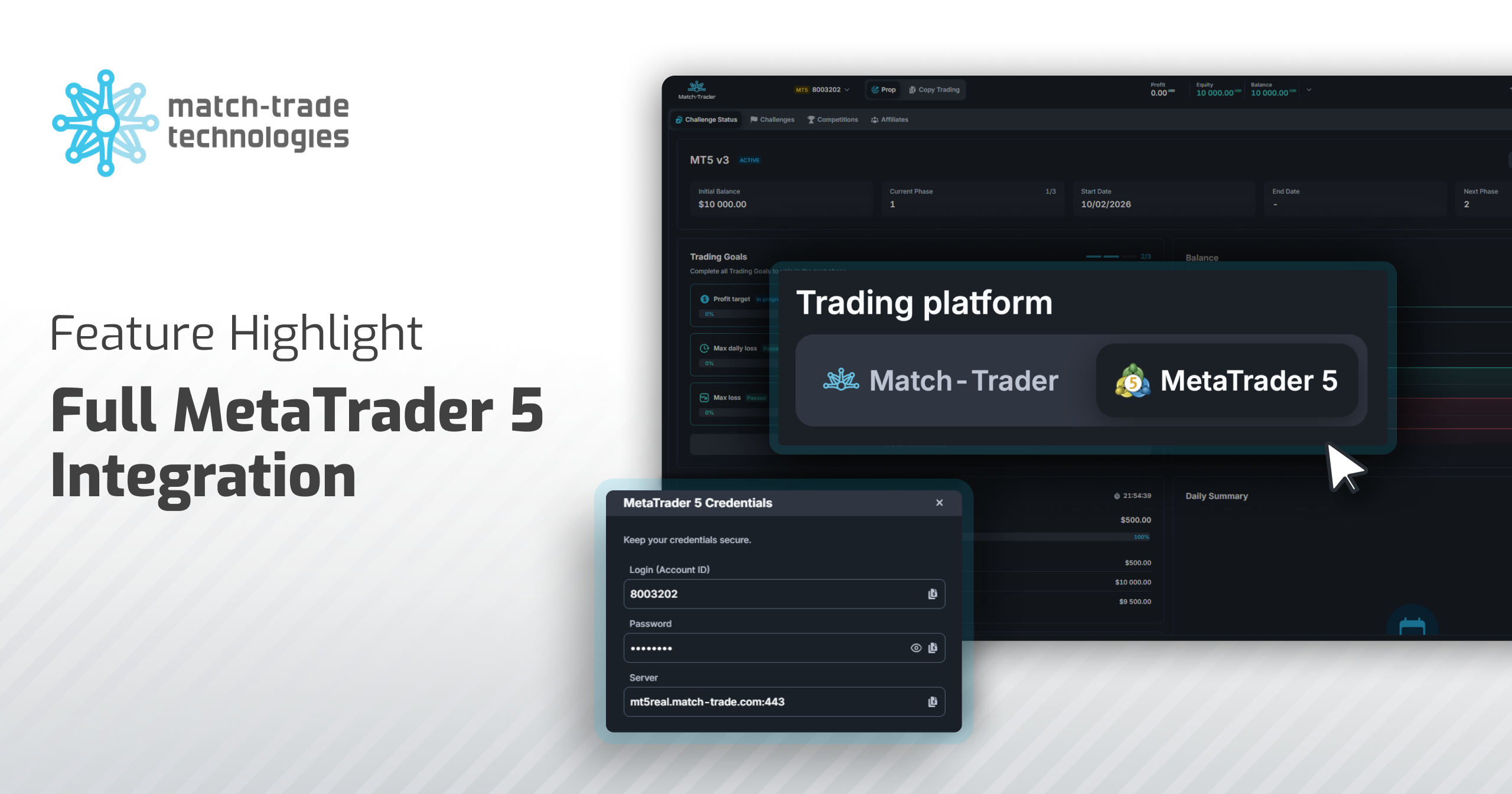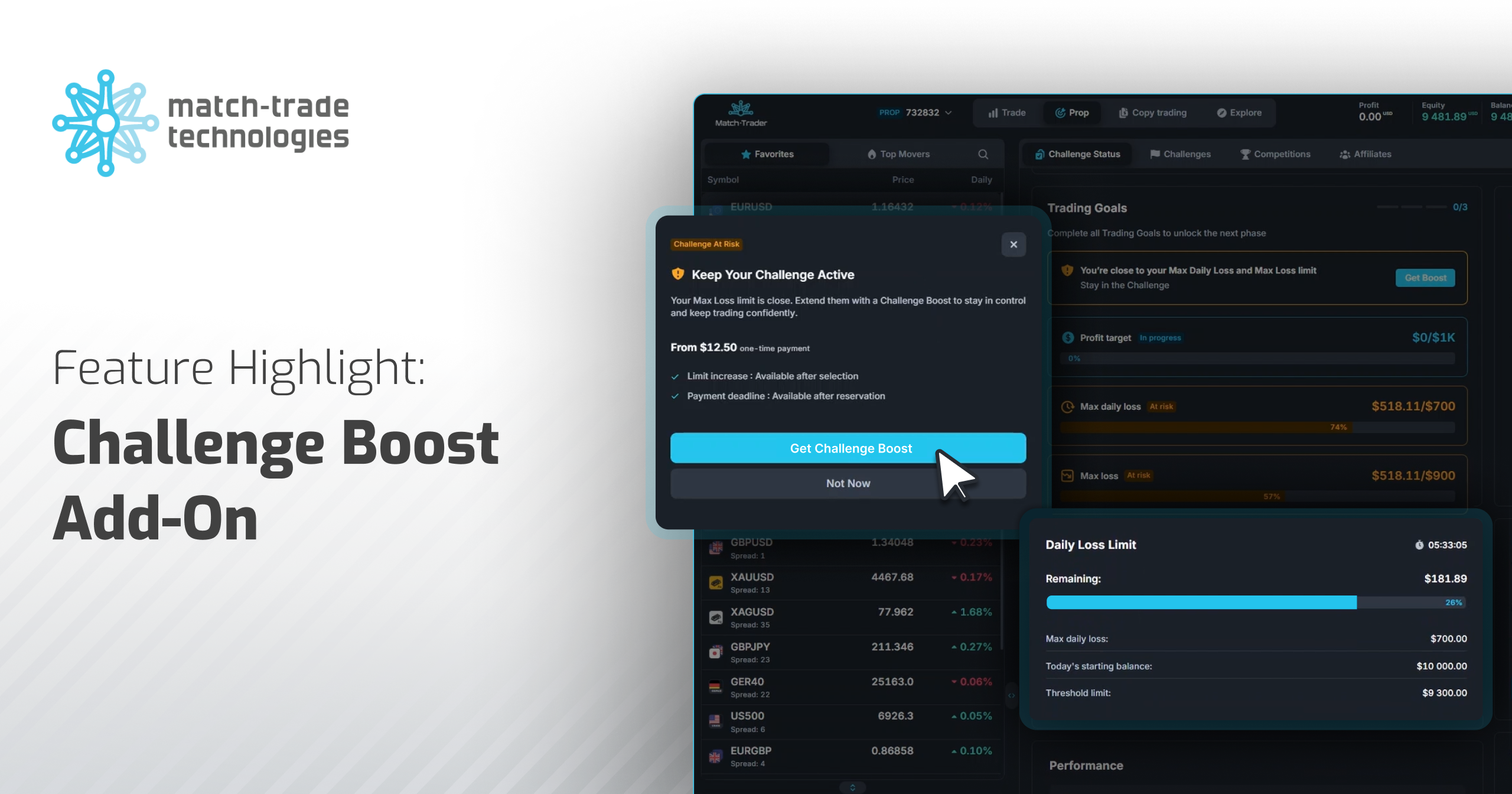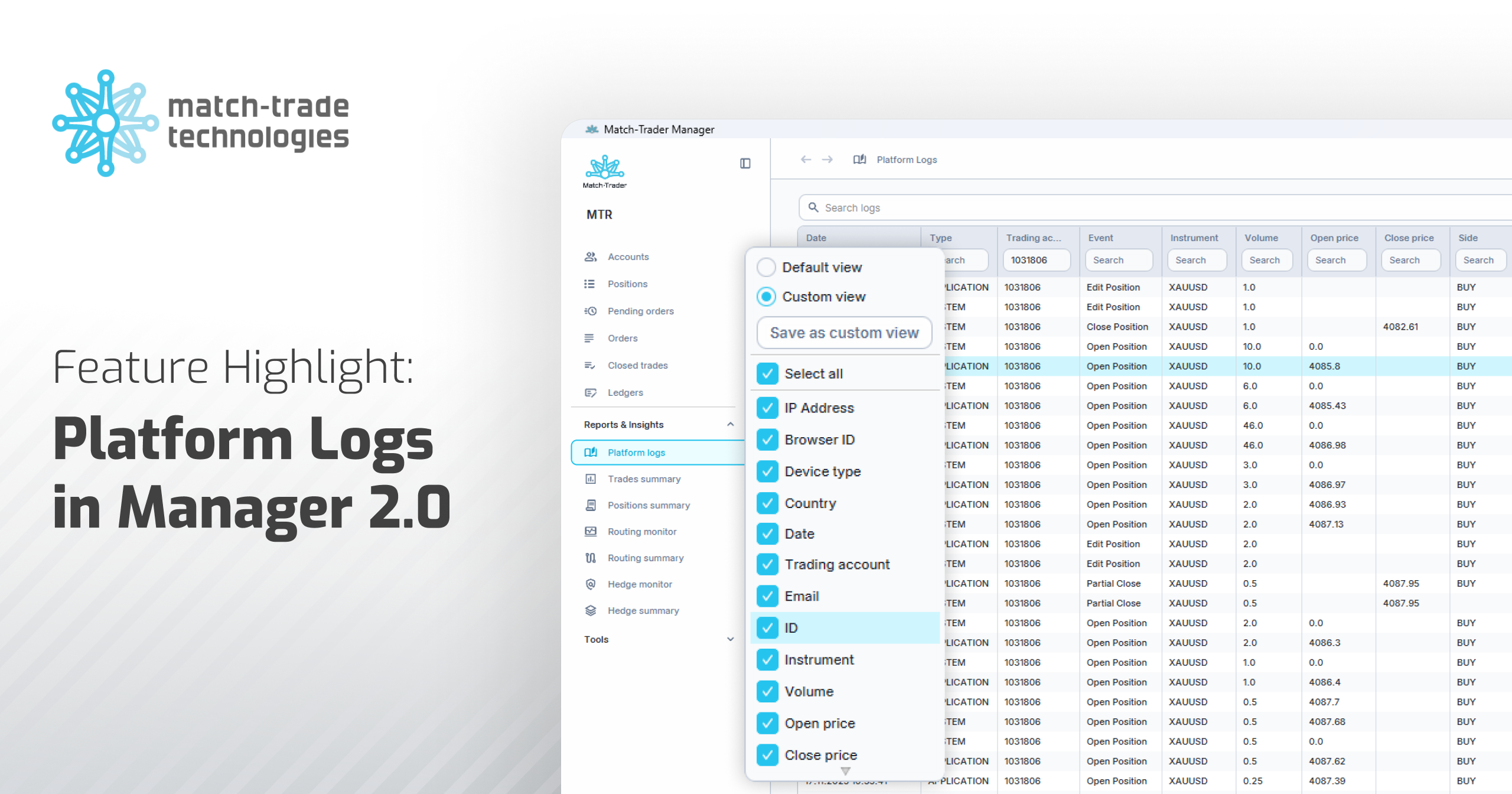This September, we are thrilled to unveil enhancements across our array of solutions tailored for Forex Brokers. Our focal point remains on amplifying the analytical prowess of the Match-Trader platform, fortifying brokerage security, enriching the functionality of our Forex CRM, and ensuring seamless user experience in our Match2Pay crypto payment gateway. Dive in to discover how our latest updates can revolutionize your brokerage business.
Trade Closure Reason is now visible in the Match-Trader platform
In September, we focused on enhancing the analytical capabilities of our platform for Forex Brokers – Match-Trader. We have added a “Reason” column within the Closed Positions tab that displays the reason for closing each position. This information enables differentiation between positions closed manually by TP, SL, or Stop-Out. When a position is closed through TP or SL, the closing price is additionally color-coded.
Benefits for Brokers:
Introducing the column with the trade closure reason allows traders to distinguish positions closed through various order execution methods. The data regarding the type of order by which a position was closed enables more detailed analysis over different time frames. By facilitating more informed decision-making, this feature ultimately contributes to improved trading outcomes and heightened client satisfaction.
Improving the importing functionality in our Forex CRM
To significantly improve data management in our Forex CRM, we introduced changes to how data is imported into the system. The import feature now lets users add accounts without setting up passwords, thanks to a new checkbox labelled “Create accounts without passwords.”
If you choose to create accounts without passwords:
- In the main “Leads” tab, the email address will be highlighted at the beginning of the “Email” column
- In the detailed account view, you will find the note “Created without a password” in the header
It’s worth noting that the information provided by the user during registration will overwrite the previously imported data.
Benefits for Brokers:
This enhancement brings more flexibility to the account importing process. Now, Brokers can import accounts without automatically generating passwords, enabling the addition of contacts only. This approach allows Account Managers to directly reach out to individuals who can complete the registration process themselves later. In contrast, the previous system limited self-registration, informing potential clients of an existing email address upon independent registration attempt.
Boosting brokerage security: the new logout feature in our Forex CRM
This September, we focused on enhancing the security of our solutions for Forex Brokers. We introduced a new feature in the detailed account view: the “Log out from all devices” button. In emergencies, such as suspecting unauthorized access to an account, Brokers can swiftly change the trader’s password and end all active sessions. The user gets logged out upon refreshment of the authorization token up to 15 minutes. This option is exclusively available for Administrators and Superadministrators and remains hidden for other roles.
Benefits for Brokers:
In a competitive market, a Broker with robust security features stands out as more reliable and technically advanced. By offering the ability to remotely log out users through CRM, we amplify our security defences and provide Brokers with measures to guard against potential financial or data breaches.
Enhancing IB system functionality within our Forex CRM
This September, we introduced an enhancement to the configuration of our multi-level IB system by adding the “Round commission up to 0.01” option. This feature enables the rounding up of zero-value commissions to $0.01. This option can be activated exclusively through the support department. When enabled, every commission that would be zero is increased to $0.01.
Benefits for Brokers:
The “Round commission up to 0.01” feature allows Brokers to reward IBs even for the most minor transactions, where the commission would otherwise be zero. This is particularly motivating for novice IBs, encouraging them to continue promoting the Broker’s offer, thereby expanding the Broker’s customer base.
Exporting closed positions in HTML
We aim to provide the Match-Trader platform users with comprehensive tools designed to simplify data analysis and improve data access. That’s why we’re introducing a new feature under the “Closed Positions” tab: the ability to export closed positions in HTML format. To do this, a trader needs to click the “Export to CSV” button. Upon activating the button, a drop-down menu reveals two available formats:
- CSV – the existing export format
- HTML – the new option tailored for advanced analysis
The exported data in HTML format includes:
- Broker’s Name
- Trader’s Full Name
- Detailed data on the trading account: number, currency, and leverage
- The exact date the report was generated
- The “Closed Positions” section with a fully, professionally styled table, maintaining data order analogous to the CSV format
Benefits for Brokers:
Exporting data in HTML format guarantees a higher level of flexibility in the analysis of closed transactions. It’s primarily intended for specialized data analysis systems that prefer the HTML format. This format offers unique data manipulation and presentation capabilities, making it an essential tool for professionals in the trading field.
Changes in the Social Trading subscription termination process
When users decide to terminate their Social Trading subscription in the Match-Trader platform or the Client Office app, they are presented with two options: “Unfollow Only” and “Unfollow & Close Positions.” Choosing the former allows for the retention of all open positions, with the applicable incentive fee being charged. Selecting the latter option leads to the automatic closure of all positions when the subscription is terminated.
Benefits for Brokers:
Users of our Social Trading solution now enjoy greater control over their positions. Each trader can independently decide the fate of their open positions when ending a subscription with a given Money Manager. The introduction of this feature marks a significant change – previously, all positions were automatically closed at the time of subscription termination.
Adjusting Social Trading subscription amount
In September, we dedicated our efforts to enhancing our Social Trading solution. We introduced a feature that allows for the modification of the amount allocated to an ongoing subscription. This can be done both via the Social Trading Leaderboard on the Match-Trader platform and the Client Office app.
Benefits for Brokers:
This new functionality enables users to easily adjust the amount they intend to allocate to a specific subscription. This reduces the need to cancel and re-establish the subscription with a new amount, a process that was necessary in the past. Such an improvement significantly elevates the user experience of utilizing the Social Trading solution, fostering increased user satisfaction and engagement.
Editing activation price of Pending Orders in the Match-Trader Manager
Our latest upgrade allows Brokers to modify activation prices of pending orders such as STOP, LIMIT, SL, and TP. These adjustments can be made directly within the Active Orders section of the Match-Trader Manager application.
Benefits for Brokers:
This feature provides Brokers with a streamlined approach to managing pending orders. Instead of removing and re-establishing orders with new activation prices, Brokers can swiftly adjust them in the Match-Trader Manager application. This not only boosts operational efficiency but also ensures optimal control over order management.
Setting maximum exposure in USD per instrument
This September, we introduced a new parameter – Maximum Exposure within the group symbol configuration in Match-Trader Administrator. Thanks to this enhancement, it is now possible to specify the maximum exposure, expressed in dollars, that clients can hold for a given instrument. This parameter can be individually adjusted for each symbol within a group. When a trader attempts to open a position exceeding the established exposure limit, the system automatically generates a “Maximum Exposure Exceeded” alert.
Benefits for Brokers:
The introduction of this new parameter marks a significant advancement in enabling Brokers to manage risk more precisely. By having the ability to set individual exposure limits for different instruments, Brokers gain an advanced tool for minimizing potential losses and enhancing control over their clients’ trading activities.
Onramper is now available for Match2Pay users
In the dynamic world of digital payments, the Match2Pay platform continuously evolves to provide users with the highest quality experience in cryptocurrency transactions. Now, Match2Pay users can purchase cryptocurrencies using Onramper – a leading fiat-crypto onramp aggregator. Onramper breaks down barriers, enabling the acquisition of cryptocurrencies through more than 120 local payment methods available in 190 countries. With the direct integration of the Onramper widget into the Match2Pay dashboard, users enjoy the comfort of purchasing cryptocurrencies without leaving the application, ensuring convenience and time efficiency.
Benefits for Brokers:
Integration with Onramper allows Brokers to handle various fiat payment methods, leading to greater flexibility and better alignment with diverse client needs. With the capability to conduct transactions in over 190 countries, Brokers can expand into new markets previously inaccessible due to payment limitations.
Onchain Fee – new tab in the Match2Pay dashboard
The latest enhancements to the Match2Pay crypto payment gateway include the addition of a new tab – Onchain Fee. Clients using Match2Pay can now review the current onchain fees applied while processing their users’ withdrawals.
Benefits for Brokers:
The introduction of this feature increases the merchant’s awareness and understanding of the fees applicable to them when using Match2Pay. This enables Brokers to optimize costs and calculate fees associated with processing client withdrawals more accurately. The new Onchain Fee tab represents another step towards improving user experience and providing valuable solutions for Match2Pay users.