Our November update brings remarkable improvements to the Match-Trader platform. This release introduces new TradingView functionalities, enhanced calculation and analytical features and a revamped notification system designed to deliver timely and relevant Social Trading alerts. The refreshed visual options offer a more intuitive, contemporary layout, improving functionality while simplifying the user experience. For brokers, all implemented changes streamline operations and elevate client servicing capabilities. Motivated by feedback and recommendations, these upgrades underscore our commitment to creating solutions that genuinely meet users’ requirements.
Drag-and-Drop TradingView Charts
We’ve introduced significant enhancements to TradingView charts, enabling users to manage positions more effectively through an intuitive drag-and-drop feature.
Benefits for Brokers:
- Managing SL/TP Levels: enables quick and efficient management of Stop Loss (SL) and Take Profit (TP) levels by dragging lines directly on the chart
- Editing Pending Orders: allows precise setting and editing of activation prices for pending orders, ensuring positions are opened exactly at the chosen moment
Comprehensive Feature Set:
- Setting SL/TP levels directly from the chart after opening a position
- Setting SL/TP levels when establishing a position
- Managing SL/TP using a dedicated button located next to the position on the chart
- Editing SL/TP levels directly from the chart
- Removing SL/TP levels from the chart
- Setting activation prices for pending orders
- Editing activation prices of pending orders
- Removing established pending orders
Note: These functionalities are unavailable for Match-Trader PRO accounts.
Lead Sources/Lead Providers Reports Tabs
Recently, we’ve added two powerful analytical features to our Reports section: the Lead Sources and Lead Providers tabs. These solutions offer in-depth insights into various lead sources and providers, empowering you to optimise marketing campaigns and make better business decisions.
Benefits for Brokers:
- Detailed data enhances marketing strategies and streamlines resource allocation
- Easy-to-navigate reports enable seamless evaluation of campaign performance
Social Trading Integration with Inbox and Push Notifications in Match-Trader
A new functionality sending Inbox messages and Push notifications has been implemented to improve customer communication and increase engagement. Now, users will automatically stay informed with real-time notifications in the following situations:
- Unsubscription due to insufficient funds, Maximal Loss or Take Profit activation
- Insufficient funds for a subscriber to open a copied position
- Monthly subscription fee charged
- Failed attempt to collect the subscription fee
Benefits: Customers are informed about key events affecting their account, building greater trust in the platform.
New User Interface in Admin and White Label Manager App
We’ve overhauled the interface in the Admin and WL Manager application. This isn’t just a visual update—it fundamentally reimagines how users interact with critical data.
Key Enhancements:
- Modern look: interface aesthetics updated for a sleek, contemporary design
- Improved data readability: view and layouts optimised for easier data review and analysis
- Intuitive button placement: buttons now arranged more intuitively for greater usability and user-friendliness
- Refreshed views: consistent updates across views, tabs and notification screens for consistency and clarity
- Hideable navigation menu: navigation menu can be hidden by users to maximise screen workspace
“Access Rights” for Trading Accounts
In the redesigned Manager version, the permissions system for trading accounts has been changed. The old Locked/Blocked statuses are now replaced with the following Access Rights types:
- Full Access: unrestricted access to all trading options
- Close Only: possibility to close positions, but without opening new ones (for retail accounts only)
- Trading Disabled: complete trading capability disabling
- Login Disabled: complete account blocking, preventing login to the platform
- Locked Close Only: transitional status with access similar to “Trading Disabled” (combination of Locked + Close Only settings)
“Larger Leg”—Hedge Margin Calculation Type
A new method for calculating margin on trading accounts, based on the Larger Leg principle, has been introduced. Unlike the standard approach, which calculates margin in a netted mode, the Larger Leg mode takes into account the margin for the largest position side of the same instrument.
Opened positions:
- SELL 1.0 EURUSD
- BUY 2.0 EURUSD
In the Larger Leg mode, the margin will be calculated based on the largest position—in this case, the BUY 2.0 EURUSD position. For comparison, in the traditional netted margin model, the occupied margin would be equivalent to the BUY 1.0 EURUSD position.
This change in the netted margin calculation mode is available in the group settings under the name Hedge Margin Calculation Type → Larger Leg.
Blocking EOD/EOM Reports per Trading Account
With this month’s enhancements, the QFX Manager application now allows you to block EOD (End of Day) and EOM (End of Month) report delivery for individual trading accounts. In the Account Data tab of each trading account, a new Mailing Settings field controls the sending of EOD/EOM reports to the client:
- Allow Mailing: the default setting that permits report delivery
- Block Mailing: a setting that blocks the sending of EOD/EOM reports for the selected account without requiring changes to the client group settings
Filtering Demo Accounts
In the QFX Streaming Manager, we’ve added the option to filter demo accounts from search results. In tabs including Accounts, Positions and Active Orders, as well as historical tabs such as Closed Trades, Ledgers, Orders and others, users can exclude demo accounts by unchecking the Demo Accounts checkbox.
Saving TradingView Chart Graphic Settings
In the latest platform update, we’ve introduced the ability to save custom graphic settings on TradingView charts. This feature enables users to create and save templates with non-standard settings that are automatically applied upon login.
Saving a custom template: Users can select their preferred colors and chart settings and save them as a custom template. This option is accessible in the chart settings menu.
Automatic application: The saved template is automatically applied when logging into the platform, ensuring a consistent look across both the web and mobile versions.
Theme change support: When switching the platform’s main theme (Dark/White), the system will automatically adjust the saved graphic settings to match the new theme. To avoid inconsistencies, we recommend saving separate configurations for the “Dark” and “White” templates.