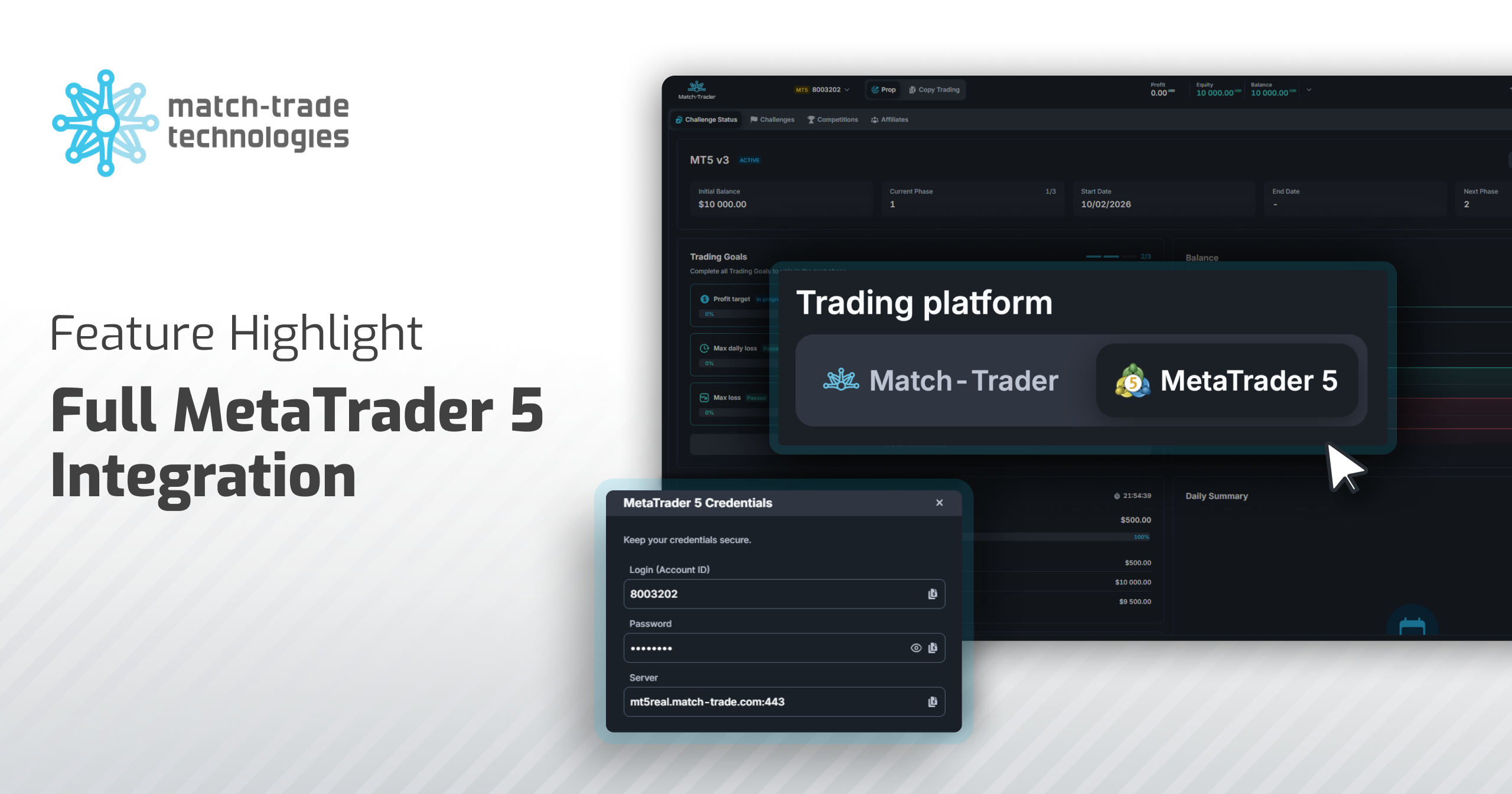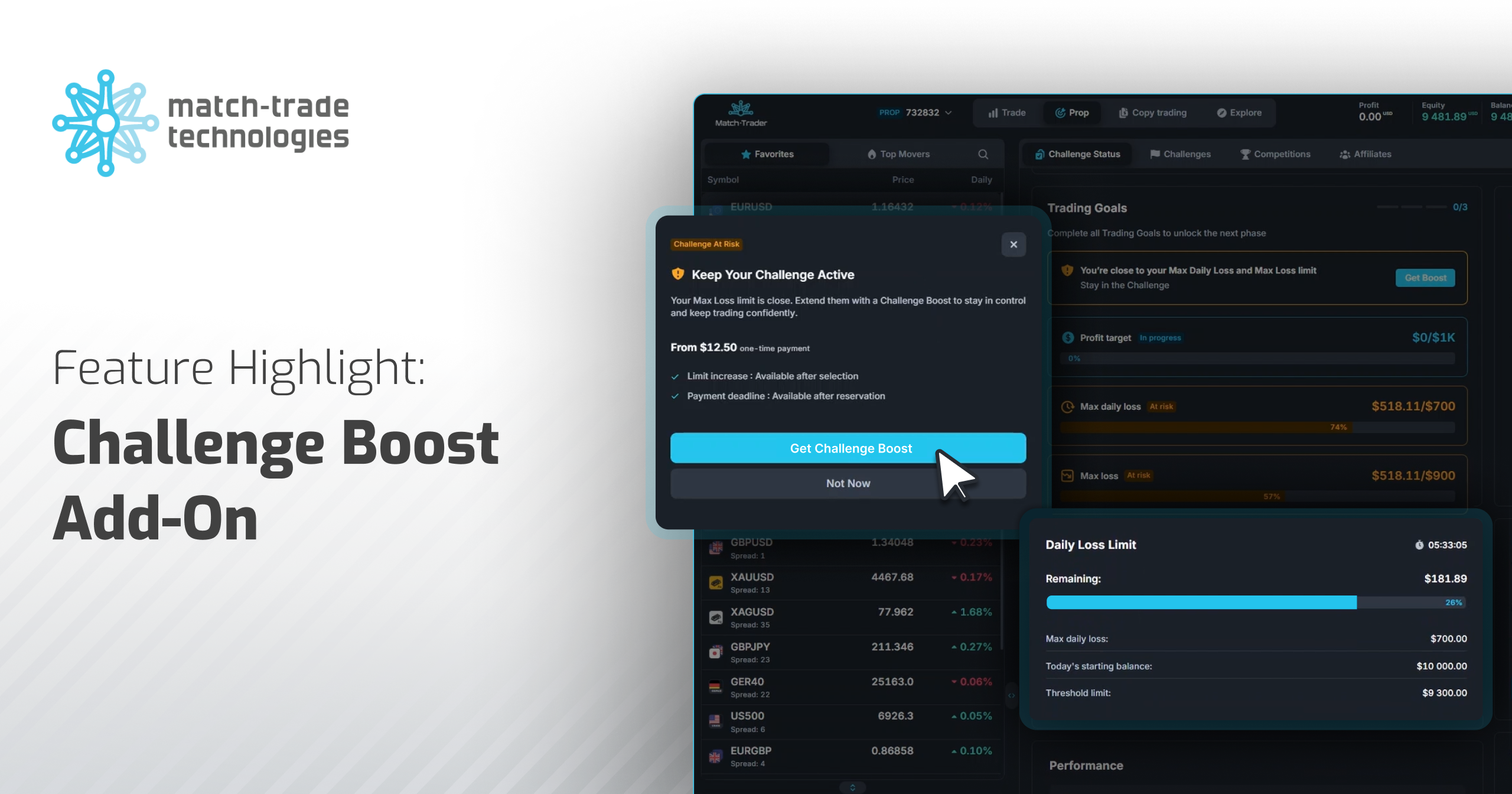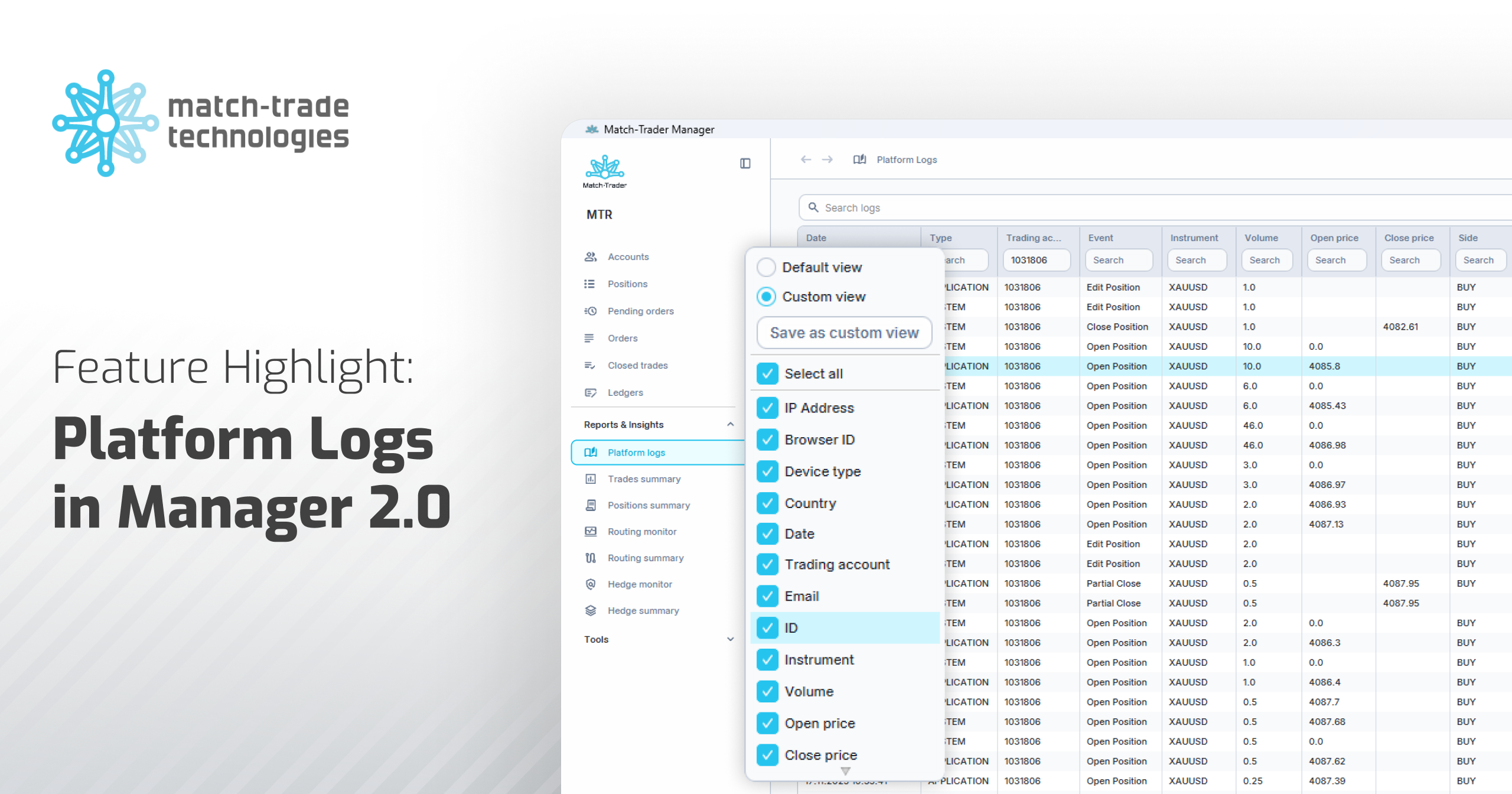The February update elevates the Match-Trader platform with upgraded interfaces and enhanced administrative capabilities. Key improvements include an advanced tournament ranking widget, refined chart drag-and-drop functionality and a revamped withdrawal system. The redesigned trading environment offers more intuitive position management and robust analytics, balancing efficiency with user-friendliness. We’ve also introduced cutting-edge prop trading features, customisable notifications and streamlined administrative tools that boost client service efficiency.
New Tournament Views with Ranking Widget
A new tournament ranking widget has been introduced in the Match-Trader trading platform, displaying the top three ranking positions. Additionally, key statistics for each account, tournament details and prize lists have been moved to the main tournament ranking section. The participant list now features country flags to indicate each participant’s origin, along with an arrow showing ranking changes since the last update. These improvements make it easier for users to track their progress and see how their position shifts relative to other participants.
Benefits:
- Enhanced interactivity and engagement
The ranking widget updates every 20 seconds, enabling users to track progress in real time and making the tournament experience more dynamic. - Faster results analysis
The relocation of account statistics, along with new country indicators and ranking change arrows, allows participants to compare results and monitor their performance more effectively. - Greater transparency
The ranking change indicator helps users quickly recognise shifts in their position, promoting a clearer competitive landscape and more strategic planning.
Enhanced Drag & Drop Functionality and New Design Logic
We’ve made significant updates to the chart’s drag-and-drop feature, refining both visuals and the logic for adding, editing and deleting elements. As a result, TP/SL can be added to positions that previously didn’t support it.
These changes apply to both desktop and mobile versions.
- Desktop:
- Position ID isn’t displayed on the chart.
- Positions can be closed directly from the chart.
- On hover, interactive TP and SL button-labels now appear on the position label.
- Button-labels can be dragged and dropped.
- Button-labels can be activated without hovering, but simply by dragging from the position label (similar to MetaTrader).
- TP/SL distance in pips is shown on hover.
- Hovering over TP/SL highlights its related position.
- It is possible to delete TP/SL directly from the chart.
- You can grab and move elements by the line, not just the label.
- Pending Orders function the same way as positions.
- Adding/editing via the dialog box requires confirmation in the dialogue.
- Mobile:
- Most changes mirror the web version.
- On-tap replaces on-hover (since TP/SL buttons weren’t previously on the mobile chart).
Benefits:
- Improved user interface
The updated drag & drop functionality makes managing TP, SL and Pending Orders more intuitive. - Enhanced interactivity
Through the use of animations when displaying elements (such as expanding labels and the appearance of the “X” button) and drag & drop, users can react more quickly to changes, boosting the efficiency of the trading process. - Consistency with the new design
The updated logic aligns with the app’s new design system, ensuring a more seamless and visually cohesive experience.
Commpeak as a New VOIP Provider
We’ve integrated Commpeak as a new VOIP provider, making it the third Click2Call technology option in CRM alongside Squaretalk and Voiso.
Benefits:
Enabling Commpeak allows for faster and more flexible VOIP integration, significantly speeding up the setup process for new users and calls.
Changes to the Withdrawal Process
An option to flag accounts in the Withdrawals tab as suspicious has been introduced. Now, in addition to a visual indicator, every withdrawal from a flagged account will require manual confirmation—even if the gateway is normally automated and doesn’t require verification. This feature becomes available after contacting the support team.
Benefits:
The withdrawalsWithheld flag enhances the security of the withdrawal process by ensuring that all withdrawals from flagged accounts undergo extra verification, providing better control over transactions.
Whitelisting Crypto Addresses
We’ve added a feature for whitelisting crypto addresses for withdrawals. Thanks to this, Match2Pay withdrawals can be processed automatically, either fully or up to a certain limit.
Benefits:
- The new partner flag for whitelisting facilitates tailored withdrawal processes based on each partner’s needs.
- For partners that require crypto address verification, the system will enforce whitelisting before processing withdrawals, increasing transaction security.
IB Tree Structure
The IB > IB Accounts tab now defaults to a tree view, offering a clearer visualisation of the structure.
Benefits:
The IB structure display functionality in CRM makes it easier for users to manage and oversee the hierarchy of IBs, Sub-IBs and clients.
Branch Mailer Configuration
A “Send as” field has been added to the Branch Configuration view. The value entered here will be used as the sender’s name for outgoing emails.
Benefits:
This feature allows brokers to personalise the sender’s name in emails, adding professionalism and improving communication.
Footer for Mobile and Guest Mode
Until now, the footer was only displayed on the desktop version of the application and when guest mode was disabled. We’ve expanded its availability, making it accessible on mobile devices and in views where guest mode is enabled. This update ensures full coverage across all four scenarios:
- Mobile without guest mode
- Mobile with guest mode
- Desktop without guest mode
- Desktop with guest mode
Benefits:
- Greater visibility and accessibility
The footer is now available across different modes, ensuring key information is always within reach. - Improved user experience
With a responsive design, the footer adapts automatically to different screen sizes, enhancing usability across desktops, tablets and smartphones.
Single Position on Chart in Position Details View
In the mobile app’s detailed position view, only the selected position is displayed on the chart. Previously, all positions for a given instrument were shown.
Benefits:
- Better readability and focus
Users can concentrate on a single position without unnecessary distractions, making it easier to analyze and assess specific trades. - Greater transparency
It’s possible to track value changes and key parameters for one position more clearly, resulting in a more intuitive and transparent interface.
Crypto Fixed Amount Deposits
We’ve introduced detailed breakdowns of cryptocurrency deposit fees for Prop Traders, specifically regarding the Challenge Fee. Additionally, deposit statuses in the Finance tab will now be updated according to the Fixed Amount Book mode requirements.
Benefits:
- Clear cost breakdown
Traders can now see a full breakdown of fees—including the Challenge Fee, Processing Fee and Total Amount—along with the required crypto deposit amount. - Better financial planning
With transparent fee structures, traders can accurately estimate deposit costs, leading to more precise budget management.
PayPal, SticPay, Paypecker Integration
Match2Pay now supports external PSP payment methods via PayPal, SticPay and Paypecker.
Benefits:
Merchants can now accept payments through additional PSP providers, expanding their client beyond cryptocurrency users to include those preferring fiat payments across global markets.
Withdrawal Confirmation in Admin Confirmation Status
Users with withdrawal confirmation permissions can now independently approve client withdrawals when they are in the admin confirmation status. In combination with role management, this allows merchants to independently manage their clients’ transactions through multiple employees at any time.
Benefits:
- Speeds up the withdrawal confirmation process for transactions requiring admin approval due to security limits.
- Enhances system usability and streamlines withdrawals, eliminating the need for merchants to request support for withdrawals exceeding the limit.
Customisable Notification Settings
A new feature in the General Configuration section of the CRM allows users to enable or disable specific types of notifications for prop accounts. This gives administrators more control over what notifications are sent to prop clients, such as withdrawal statuses, target achievements and other important updates.
Benefits:
- Tailored communication
Admins can adjust notifications to align with client preferences, improving their overall platform experience. - Better control over the communication process
Prop firms can selectively manage which updates users receive, ensuring more precise communication. - Higher user engagement
Personalised notifications help clients stay informed only with relevant updates, increasing engagement and satisfaction.
Equity Value in Competition Rankings
Competition rankings within the prop system, both in the MTR (Match-Trader) app and CRM, now include Equity value. This provides a more accurate reflection of total account value (not only profit), ensuring that large open positions are visible in the rankings before they are closed.
Benefits:
- Prevents situations where some accounts hold large open positions, with their full impact on the ranking only becoming visible upon closure.
- Allows brokers to choose between Equity and Balance, offering greater control and more flexibility in ranking presentation to match tournament requirements.
Prop Account Importer
A new Prop Account Importer feature has been added to the CRM’s Account Management section, allowing bulk prop account imports via CSV files. This enables seamless mass account migration across different phases and challenges within the prop structure, simplifying prop account management.
Functionality:
- Migration of accounts to any phase or challenge, applicable to both unpaid and active accounts.
- Management of imported accounts with various balance values.
- Import of accounts with different trading day values.
Benefits:
- Automated migration process
CSV file imports make rapid mass transfers of prop accounts possible, eliminating the need for manual data entry and configuration. - Reduced errors
Built-in validation ensures balance values align with max loss limits, and import result reporting improves oversight, minimising configuration errors.
Additional Ledger Type Change
The latest version of the Manager application introduces the ability to modify the Additional Ledger Type for historical records within the Ledgers tab. This allows managers to correct incorrectly recorded ledgers and categorise them properly.
Editing Additional Ledger Type
Managers can now update the Additional Ledger Type for historical records.
Feature Availability
The function is only available to users with the “Edit Historical Data” permission.
Editing Restrictions
Changes can only be made for the following ledger types:
- Deposit/Withdraw
- Credit In/Out
Benefits:
- Accurate financial records
Enables correction of incorrectly recorded transactions without requiring manual system intervention. - Better data control
Gives managers the ability to adjust ledger entries independently, improving financial data management. - Time-saving
Eliminates the need to report incorrect entries to technical support, streamlining workflow.
Internal Hedger
The latest Admin version now supports Internal Hedging and its configuration, offering the option to hedge positions internally—whether from individual accounts or groups of clients to a specific account in the same system.
Benefits:
- Better risk control
Allows hedging management within the system without reliance on external liquidity providers. - Cost optimisation
Reduces transaction costs associated with external hedging. - Greater flexibility
Equips brokers to refine hedging strategies to better align with their internal needs. - Faster execution
Internal hedging orders are processed more quickly than external ones.
Drag & Drop in Group Patterns
The latest application update enhances the management of group patterns assigned to special accounts, introducing Drag & Drop functionality.
Drag & Drop Support
- Users can reorganise patterns by dragging and dropping them.
- This feature is disabled when the pattern list is filtered.
- Only one pattern can be moved at a time.
Pattern Search
- Allows users to quickly find and remove selected patterns.
- On a filtered pattern list, patterns can’t be moved or reordered using Drag & Drop or buttons.
Benefits:
- Streamlined pattern organisation
The Drag & Drop feature supports quick order management. - Efficient search
Users can swiftly locate and remove specific patterns. - Better group structure control
Filtering restrictions prevent accidental modifications, ensuring greater precision in group pattern management.
Changes in Daily Snapshots Validation in QFX
In the new version, Daily Snapshot retrieval is available for a 30-day period, replacing the previous ‘last 30 days’ approach.
Login Screen First on QFX Manager Launch
The application now displays the server selection list and login window immediately upon launch. After logging in, users gain full access to the application interface.
Margin Included in Open Positions Endpoints
Endpoints returning open positions now also include the position margin.
Benefits:
With the addition of the margin key to endpoints returning open positions, users gain deeper insight into their positions, including margin details, enabling better risk management and greater control over the funds required for specific positions.